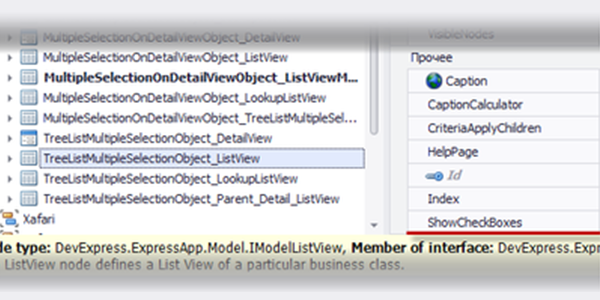To select multiple objects in List View, a user needs to press Ctrl and select objects by left click. If the user accidentally clicked on the form, then only last object will be selected, and multiple selection will be canceled. This reduces the efficiency of using the editor. This inconvenience can be avoided if you use the CheckBox.
Xafari provides two List Editors for Win platform that supports multiple selection with CheckBox:
- Xafari Grid List Editor for Grid View;
- Xafari Tree List Editor for Tree List.
XafariGridListEditor derived from the Devexpress GridListEditor and XafariTreeListEditor derived from the TreeListEditor. Accordingly, they support all the functionality of their ancestors. Application Model exposes an option to Show (Hide) CheckBoxes on the form.
Using CheckBoxes has several advantages:
- More convenient multiple selection. CheckBoxes make the selection more demonstrative, comfortable, effective.
- The probability of error when choosing is significantly reduced. To deselect all objects now it is required to use a special hot key or unclick the CheckBox in overall title. This behavior completely excludes the possibility that a user accidentally clicks and deselects all objects.
- XafariGridListEditor additionally provides the feature for sorting and filtering rows by CheckBox value. This is useful when the selected objects scattered on the list and they should be grouped together.
To sort the columns with CheckBox within the Grid View the user needs to use the corresponding item in the context menu. By clicking on the column header all objects will be selected or deselected.
To use the described functionality, you need to add the Xafari.Editors.Win module to the project.
Multiple selection is often required when working with collection property. It is implemented by the XafariMultipleLookupEditor.
Download MultipleSelection.