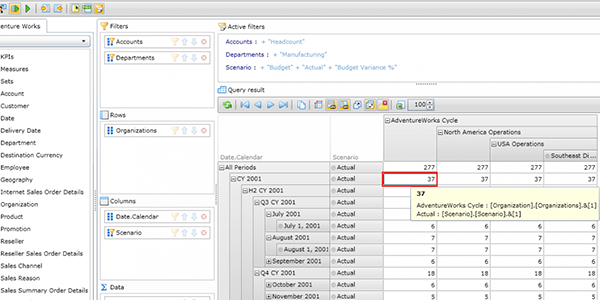OLAP is great for aggregating data and hiding all of the database details. There are times when you want to know where values in some OLAP cells come from. Drill Through lets you retrieve the underlying rows in the database that give the cell its value. The OLAP Client doesn’t natively support drill through but it's easy to implement.
The Drill Through command shows the detailed data used for calculating the indicator value for the cell, in a special window. The user specifies a cell, and the window shows its value and coordinates (Cell details). The intelligence server returns the detailed data (Drill Through).
In this image, you can see an OLAP client with various fields expanded. Call local menu Drill Through for Amount populates a below the OLAP client with the source of the cell's data.
Figure 1. Ranet OLAP drill through function.
The drill through data looks like this:
Figure 2. Detailed drill through data view.