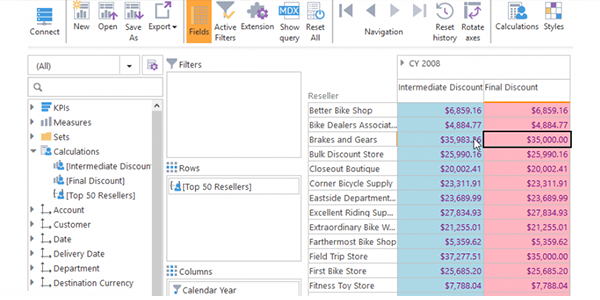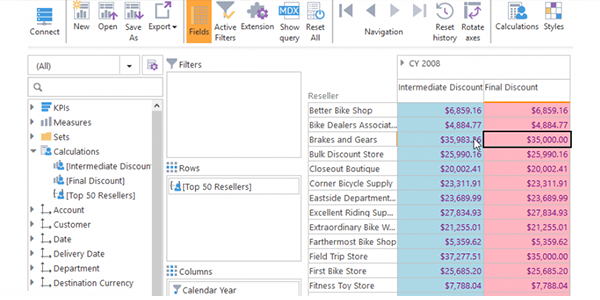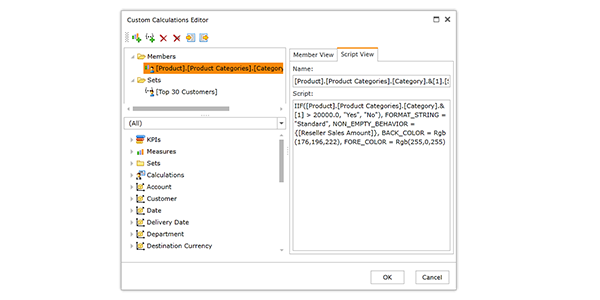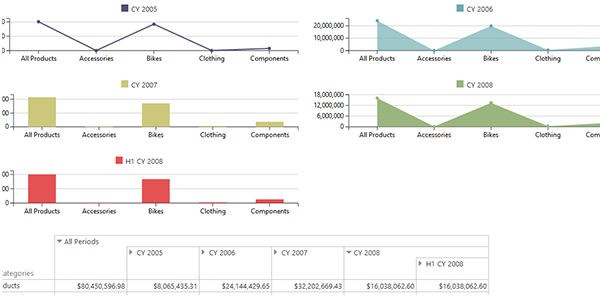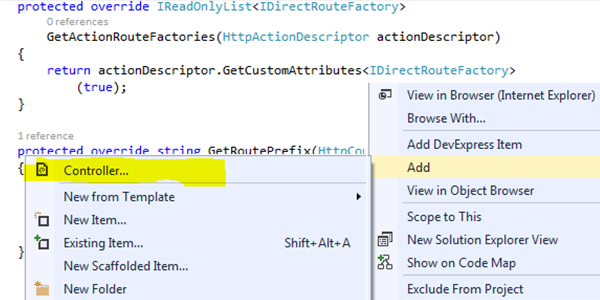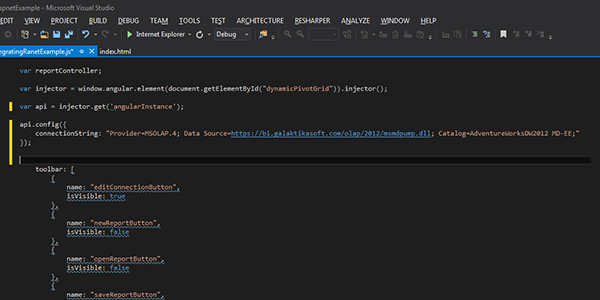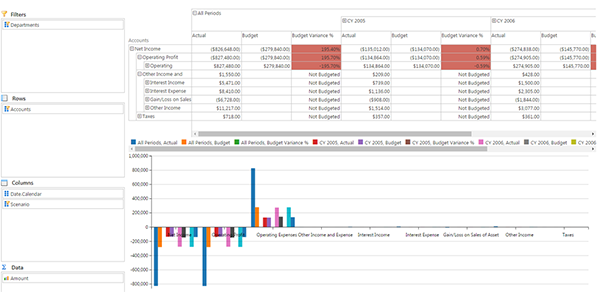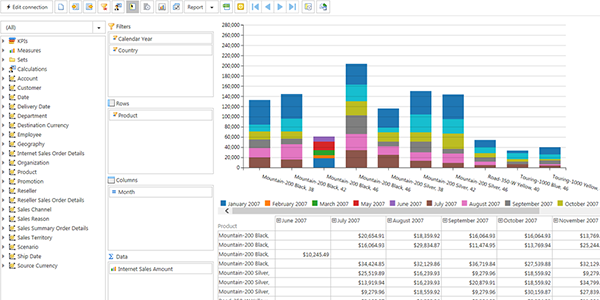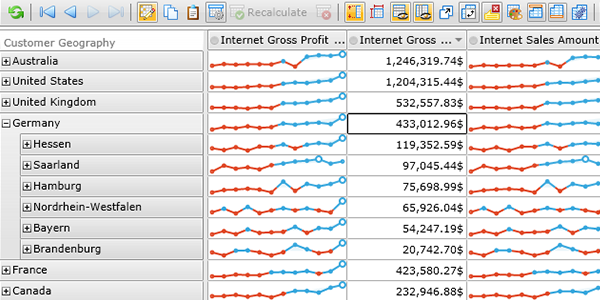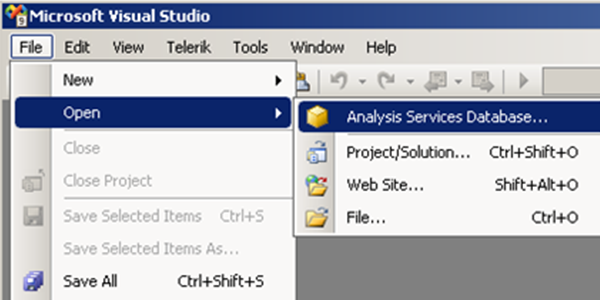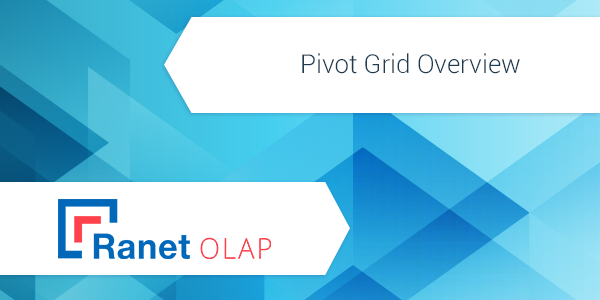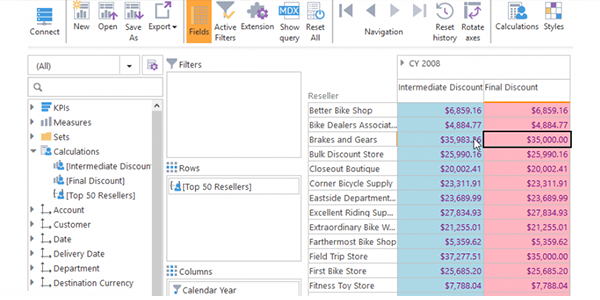
by Galaktikasoft | Nov 3, 2017 | Ranet OLAP Blog
In the previous blog post, we wrote about custom calculations editor in Ranet OLAP and the options it provides. Now, let’s see how to create custom calculations that can be used in pivot table report settings. How to create a calculated member In order to create a... 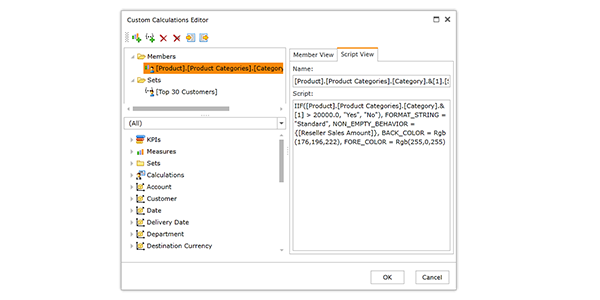
by Galaktikasoft | Oct 30, 2017 | Ranet OLAP Blog
Sometimes, reports based on the data in OLAP cube’s dimensions and hierarchies are not enough for efficient data analysis. In this case, using custom calculations can come in handy. One of the core business intelligence features are custom calculations which can... 
by Galaktikasoft | Sep 25, 2017 | Ranet OLAP Blog
Data visualization is one of the most interesting aspects of OLAP in BI and an important part of data analysis and reporting processes in any company. After hours dedicated to retrieving, slicing/dicing and analyzing your data, it needs to be properly presented in the... 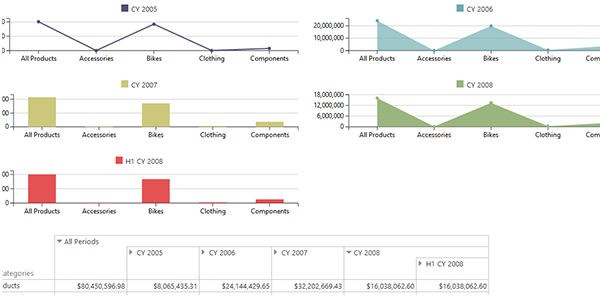
by Galaktikasoft | Aug 11, 2017 | News, Ranet OLAP Blog |
Ranet OLAP HTML Pivot Table provides options for visualizing data in the pivot table using pivot charts and heat maps. You can read about heat maps in one of our older blog posts. Now, let’s overview the functionality of Ranet pivot charts. Setting up a pivot chart in... 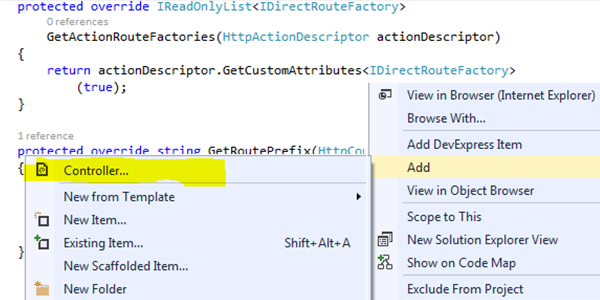
by Galaktikasoft | Dec 21, 2016 | Ranet OLAP Blog
Last week, we wrote how to configure the front-end of Ranet OLAP Pivot Table for HTML. Now, let’s talk about overriding the backend of the solution. Ranet OLAP Pivot Table provides API for working with the server code. WebApi controllers are an intermediate link... 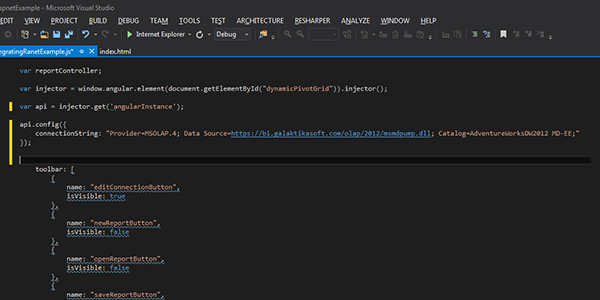
by Galaktikasoft | Dec 15, 2016 | Ranet OLAP Blog
In one of the previous blog posts, we wrote how Ranet OLAP HTML Pivot Table can be integrated into an ASP.NET application. Now, let's see how to customize pivot table's frontend. First of all, it is important to say that there are several ways to add the Pivot Table... 
by Galaktikasoft | Nov 17, 2016 | News, Ranet OLAP Blog |
We have released a new WPF/Silverlight build of Ranet OLAP. The build can be downloaded here.The main improvement of the build is are new demos for WPF and Silverlight. The demos are included in the setup program.The Silverlight demo is also placed on the demo page,... 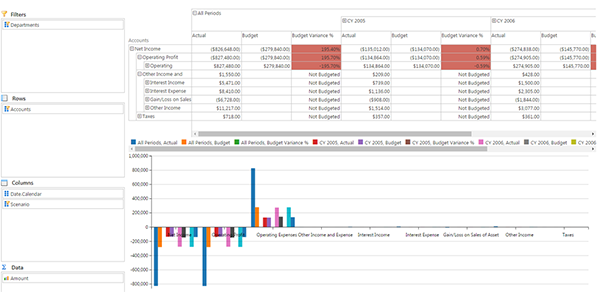
by Galaktikasoft | Aug 12, 2016 | News, Ranet OLAP Blog |
This Wednesday we released a new build of Ranet OLAP Pivot Table for HTML. Our team has been working on it for two months, and has added some new and exciting features to the tool’s functionality. Here are the most important additions they have made. HEAT MAPS We... 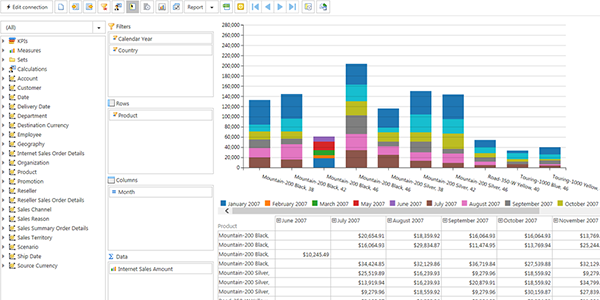
by Galaktikasoft | May 26, 2016 | News, Ranet OLAP Blog |
New Ranet OLAP is officially released and available for download! Here is a list of new and updated features we have introduced. NEW CHART CONTROL We have added a fully functional chart control to the new version of Ranet OLAP Pivot Table, thus giving the users... 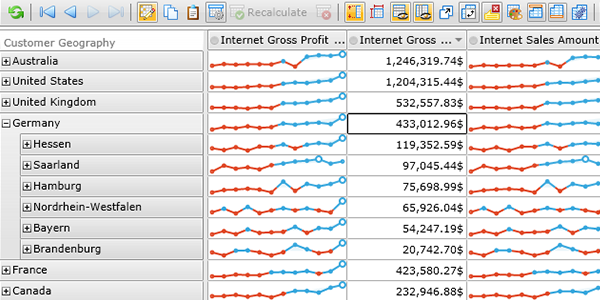
by Galaktikasoft | Nov 27, 2013 | Ranet OLAP Blog |
Here is a prototype preview of Sparkline in the Pivot Grid in Ranet OLAP. For custom calculation, the user needs to define the MDX expression to form an array of points, and then configure the Sparkline setting in the Styles... 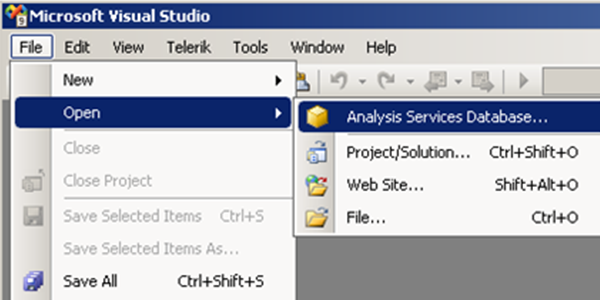
by Galaktikasoft | Apr 3, 2013 | Ranet OLAP Blog
This article will tell you how to edit data in Ranet OLAP Pivot Grid. Part 1. Setting up the Writeback partition for the database Start SQL Server Business Intelligence Development Studio (BIDS) application from the Windows menu. In order to connect to the Adventure... 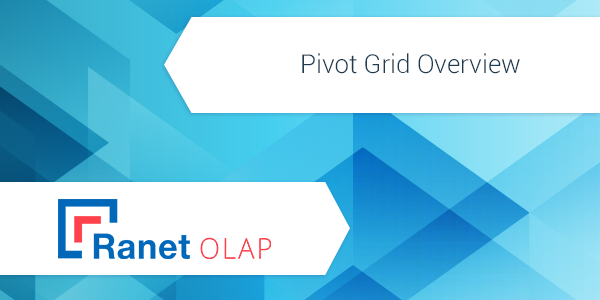
by Galaktikasoft | Sep 27, 2011 | Ranet OLAP Blog
Let's briefly overview features of the dynamic pivot grid included in the Ranet OLAP library. Ranet OLAP Pivot Grid is comprised of: Toolbar, Cube Metadata area, Report Structure area, MDX Query area Pivot Grid area showing the result of the query. We shall use...