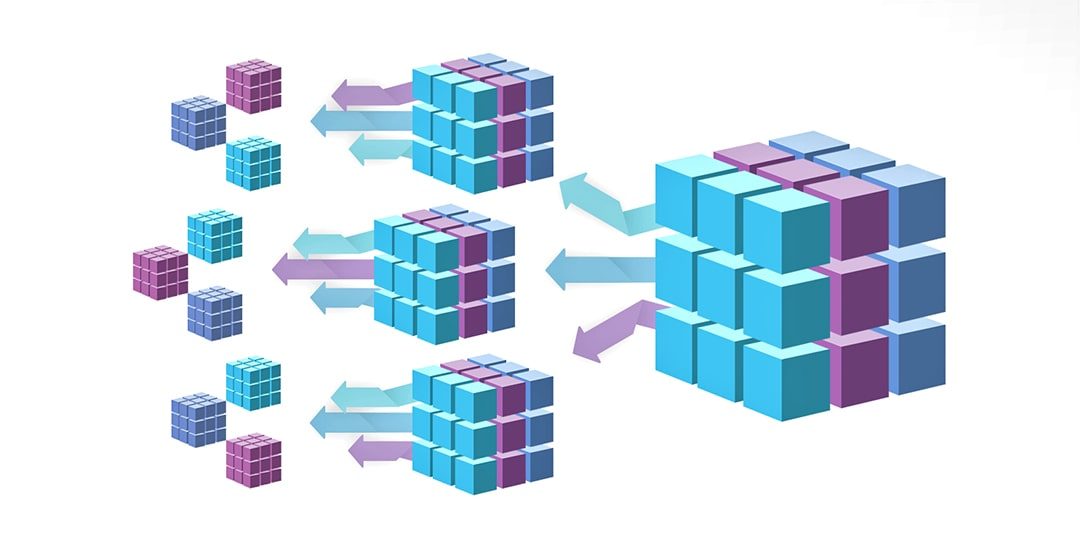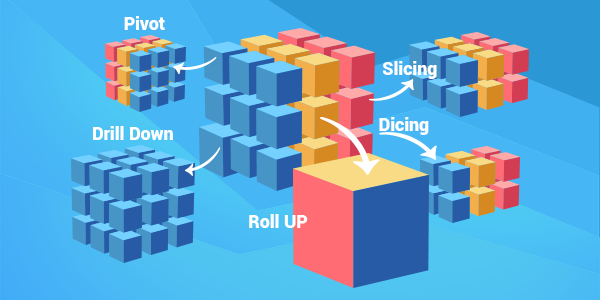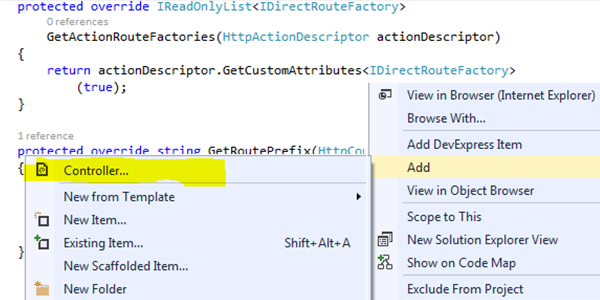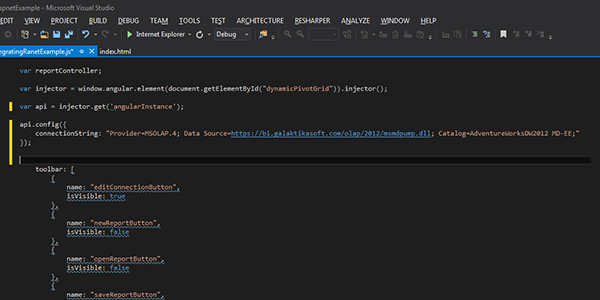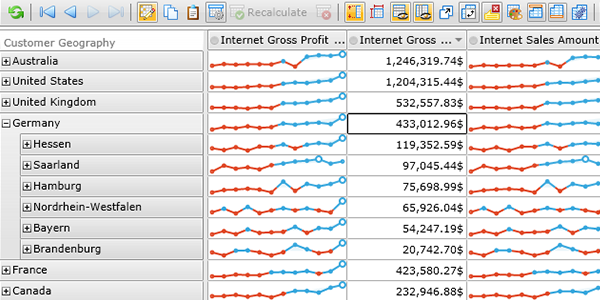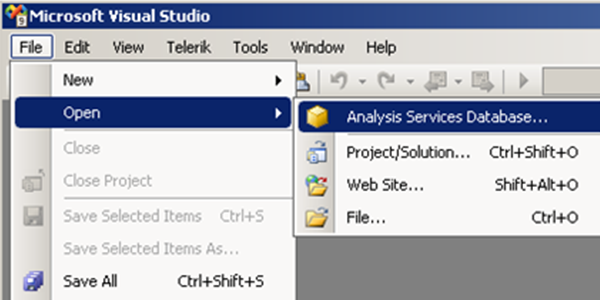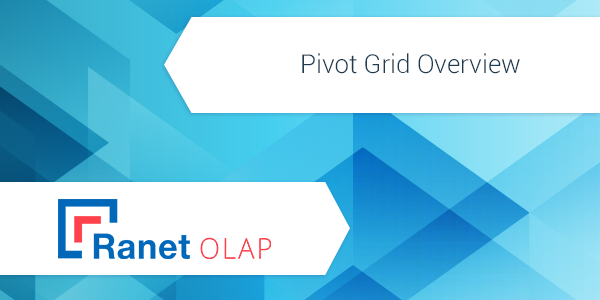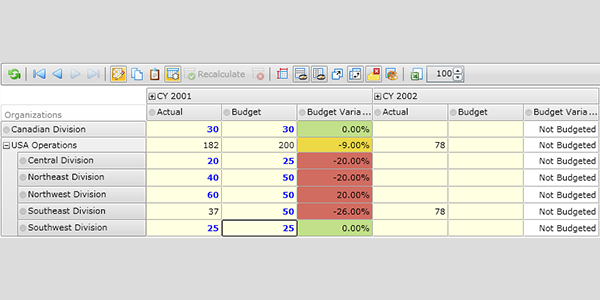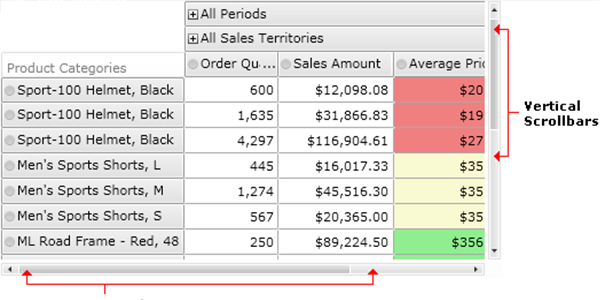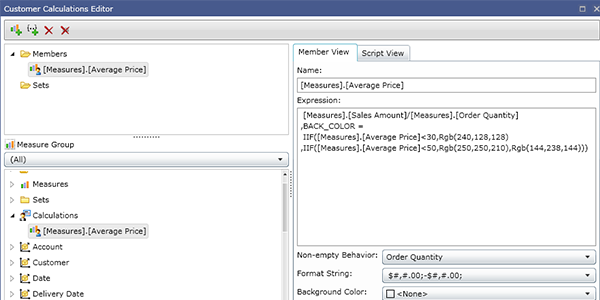by Galaktikasoft | Apr 5, 2018 | Ranet OLAP Blog |
OLAP technology is distinguished by its ability to process datasets quickly even when they are huge as all public libraries in your country combined. It is possible in large part due to a specific OLAP data structure as a cube. Basic OLAP system architecture consists... 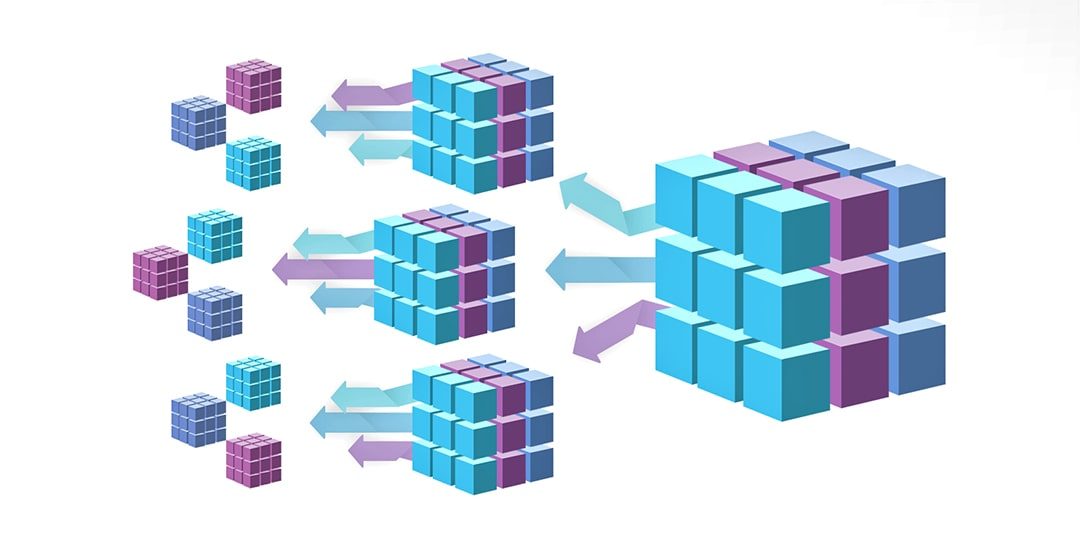
by Galaktikasoft | Jan 31, 2018 | Ranet OLAP Blog |
OLAP Cubes Today we’d like to highlight the most principle part of OLAP technology – OLAP cube. If you had ever wondered what is a cube in BI in general and want to define OLAP cube technology you will likely find the answer here. The Technology of an OLAP... 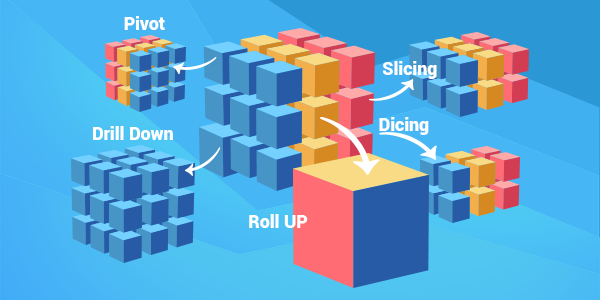
by Galaktikasoft | Jan 25, 2018 | Ranet OLAP Blog |
OLAP is a widely spread technology belonging to Business Intelligence processes developed to coordinate and analyze vast amounts of data. OLAP databases are stored in the form of multidimensional cubes where each cube comprises the data supposed relevant by a cube... 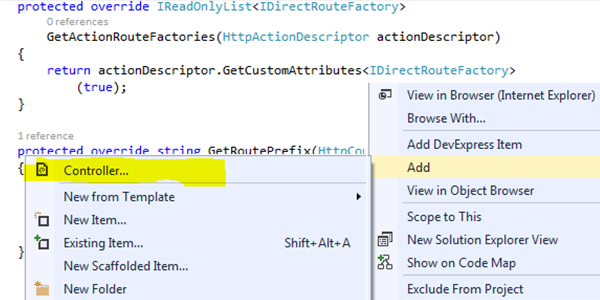
by Galaktikasoft | Dec 21, 2016 | Ranet OLAP Blog
Last week, we wrote how to configure the front-end of Ranet OLAP Pivot Table for HTML. Now, let’s talk about overriding the backend of the solution. Ranet OLAP Pivot Table provides API for working with the server code. WebApi controllers are an intermediate link... 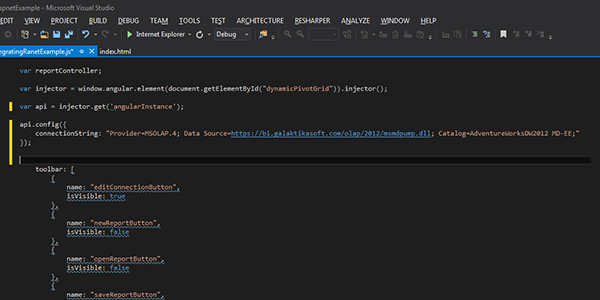
by Galaktikasoft | Dec 15, 2016 | Ranet OLAP Blog
In one of the previous blog posts, we wrote how Ranet OLAP HTML Pivot Table can be integrated into an ASP.NET application. Now, let's see how to customize pivot table's frontend. First of all, it is important to say that there are several ways to add the Pivot Table... 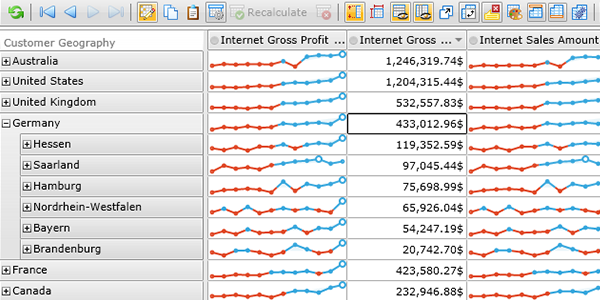
by Galaktikasoft | Nov 27, 2013 | Ranet OLAP Blog |
Here is a prototype preview of Sparkline in the Pivot Grid in Ranet OLAP. For custom calculation, the user needs to define the MDX expression to form an array of points, and then configure the Sparkline setting in the Styles... 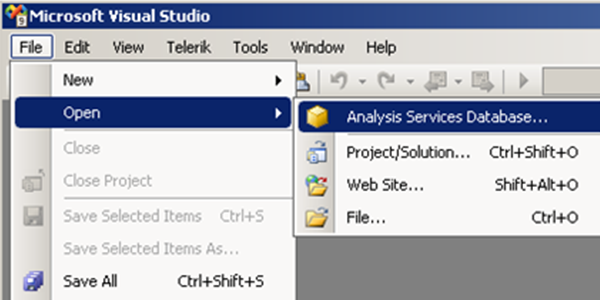
by Galaktikasoft | Apr 3, 2013 | Ranet OLAP Blog
This article will tell you how to edit data in Ranet OLAP Pivot Grid. Part 1. Setting up the Writeback partition for the database Start SQL Server Business Intelligence Development Studio (BIDS) application from the Windows menu. In order to connect to the Adventure... 
by Galaktikasoft | Dec 29, 2011 | Ranet OLAP Blog
The business intelligence (BI) software market can be tough to navigate. Not only do organizations have to sort through hundreds of available products, they also have to make sense of the jargon, trends and other technical aspects of BI tools (e.g. “OLAP” or... 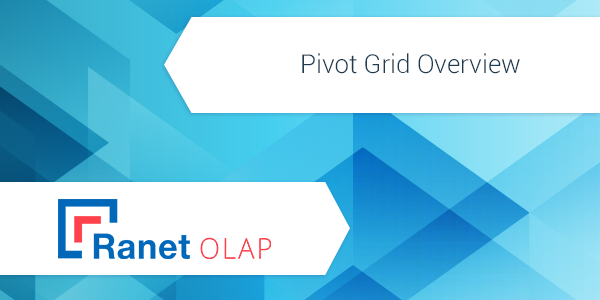
by Galaktikasoft | Sep 27, 2011 | Ranet OLAP Blog
Let's briefly overview features of the dynamic pivot grid included in the Ranet OLAP library. Ranet OLAP Pivot Grid is comprised of: Toolbar, Cube Metadata area, Report Structure area, MDX Query area Pivot Grid area showing the result of the query. We shall use... 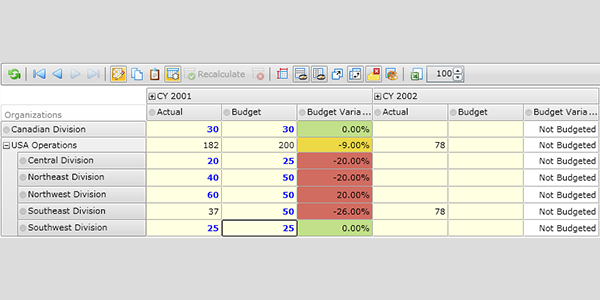
by Galaktikasoft | Apr 21, 2011 | Ranet OLAP Blog
Ranet OLAP pivot grid without cell styles settings in the designer: Pivot grid cell styles designer window: Pivot grid with cell styles... 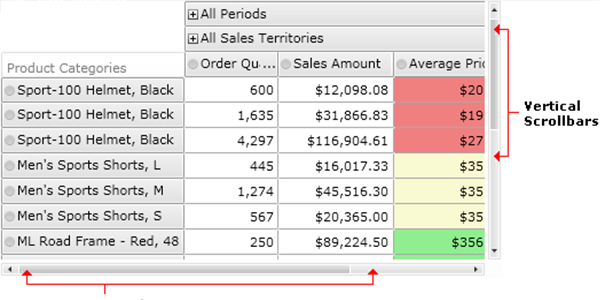
by Galaktikasoft | Apr 7, 2011 | Ranet OLAP Blog
Ranet OLAP pivot grid control presents multidimensional data in a two-dimensional table while providing a variety of features related to editing and sizing. How does the Pivot Grid behave when using different sizing and orientation options? Sizing and Scrolling When... 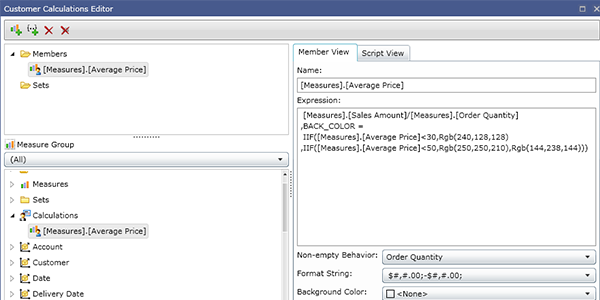
by Galaktikasoft | Mar 18, 2011 | Ranet OLAP Blog |
A built-in Custom Calculations Editor permits users to create calculated elements and calculated sets on their own. When creating customer calculation elements, the user can use all capabilities offered by the MDX query language (for example, MDX language functions)....