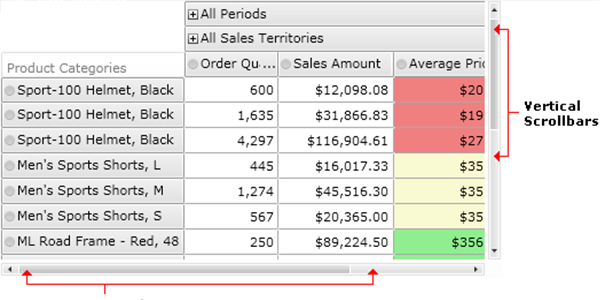Ranet OLAP pivot grid control presents multidimensional data in a two-dimensional table while providing a variety of features related to editing and sizing. How does the Pivot Grid behave when using different sizing and orientation options?
Sizing and Scrolling
When the pivot grid control is placed on the page, its Height and Width properties are not set. The advantage of this approach is that no scrollbars are needed, as the grid is resized based on the report data.
If the report data becomes too large to fit inside this grid, a scrollbar will be drawn below the grid element that overflows. The advantage of this approach is that the grid remains a fixed size on the page and there are no layout issues. However, the disadvantage is that the readability of the grid decreases, and inspecting data becomes more challenging.
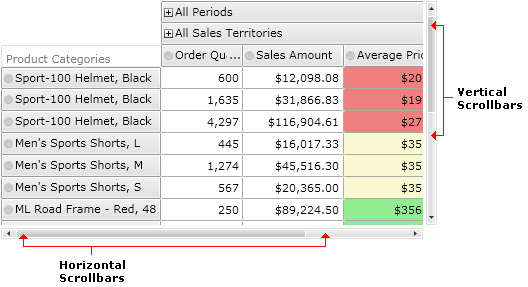
Orientation
In addition to the size, the layout of the grid can be changed based on its Orientation property. By default, the grid is positioned horizontally, meaning that its series members are on top. If a vertical orientation is used, the grid's categorical members will be displayed on top.