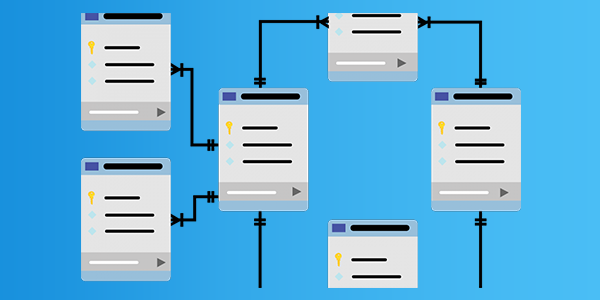Any company that wants to have a successful business needs to analyze its data fast and precisely in order to make the right business decisions. One of the most popular instruments for data analysis used by businesses worldwide are pivot tables.
What Exactly are Pivot Tables?
Pivot tables are special data processing tools that allow users to organize, reorganize, summarize, and rotate the data to get insights into their business data. The term pivot table was coined by Pito Salas in 1986 and first introduced by Lotus Corp. in Lotus Improv in 1989. They are now widely used in various data visualization software, spreadsheet applications, and business intelligence solutions.
What are the advantages pivot tables offer to users?
- First of all, they allow working with multidimensional data. However, working with pivot tables might first seem complicated in case you work with multiple dimensions and use advanced types of analysis. But, reporting in Ranet OLAP is carried out by simply dragging and dropping elements in the table without any additional actions due to Dynamic Pivot Table control.
- Second, it allows to slice, dice, and rotate (or pivot) the data to analyze it from different perspectives.
- Third, they usually support such options for data processing as sorting, count, drill down or up, subtotal calculations etc.
- The last but not the least: what pivot tables are especially good for is working with large amounts of data.
In other words, using a pivot table is a good idea if you need to analyze a lot of multidimensional data from your database or spreadsheet. Let’s see how to create and use pivot tables in the paragraphs below.
When and How to Use Pivot Tables.
As already mentioned above, using pivot tables is helpful when you need to analyze a large amount of data, as it allows applying specific rules to data summarizing, slicing, dicing, and rotating. Use it if you want to analyze several dimensions or measures in your table and you need to apply such functions as filtering, sorting, seeing different subtotals, data details etc.
For example, let’s take analyzing a company’s sales (it is the most popular use case for using it) within a certain period of time. In this case, it is pretty obvious how using a pivot table will significantly simplify gathering, summarizing, pivoting and sorting data. You will be able to create specific reports regarding certain items, territories, different periods of time etc.
Another popular case of using pivot tables is reviewing costs and company’s financial performance.
Ways to Create Pivot Tables for Your Business.
If you have decided to use pivot tables for analyzing your business data, you need to decide on their implementation, i.e. how you are going to create pivot tables in your system.
There are two main ways to do it:
- Using available options to create pivot tables right on the server (in the database).
- Use specialized business intelligence tools and services.
If you choose the first option, you don’t need to purchase any special software, but should have programming skills or IT specialists as it will require coding. A more universal approach for businesses, especially for bigger ones, is using special tools that would connect to data sources and generate pivot tables in a user friendly way, so your business users will have an opportunity to view, sort, filter, analyze pivot tables values without having any IT skills and experience.
Examples of Pivot Table Tools
Nowadays, there are a number of tools on the market that you can use for your business data analysis.
The most popular example of pivot table software by far is MS Excel. It allows importing data in the pivot table from a wide range of data sources (databases, cloud storages, files, other software, social media etc.) and offers rich filtering and sorting options. Besides, a lot of people prefer presenting numeric data in Excel, so most business intelligence software (including our product, Ranet OLAP offer an opportunity to export their ready pivot tables in Excel.
Google Sheets also has an option to make pivot tables, offering several templates for standard use cases.
However, if you need really deep insights into your data, specialized software should probably be your choice. Such tools usually allow setting up connection to different data sources and creating pivot tables with multiple dimensions and measures, enabling data analysis from various perspective and giving analysts and business owners more insights into their data for better forecasting and planning. Besides, such tools usually include more data visualization opportunities, such as pivot charts, diagrams, heat maps etc.
The market offers a number of tools for data pivoting and analysis. One of the examples of such pivot table tools in our product, Ranet OLAP, that has been developed for multidimensional data analysis and working with MS Analysis Services.