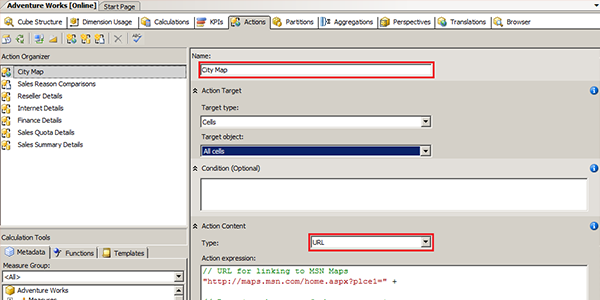In order to use Cube Action in Ranet OLAP Pivot Grid:
- Run Sample Web Application in Start menu (All programs - Ranet UILibrary.OLAP)
- Select tab item Configuration
- Set the connection string in the cube that contains Action. For example:
OLAPConnectionString Provider=MSOLAP.4;
Integrated Security=SSPI;
Persist Security Info=True;
Initial Catalog=Adventure Works DW;
Data Source=.SQL2008R2;
- Apply the changes by clicking Set OLAPConnectionString and check.
- The example uses action type URL for Cell. If such action is not in the cube, then run SQL Server Business Intelligence Development Studio (BIDS) and override Target type. Save the changes.
- Select Channel Sales cube. Configure the report by choosing hierarchy [Geography] etc.[City]. Execute MDX query.
Figure 1. Configuring Cube Action in Ranet OLAP.
- In the Query result Area, select the cell
- Call context menu Show list action.
Figure 2. Action List Control.
- This opens a window with a list of actions. Select action and click Start URL.
- The link with the city on the map will open.
Figure 3. The result of cube action execution.