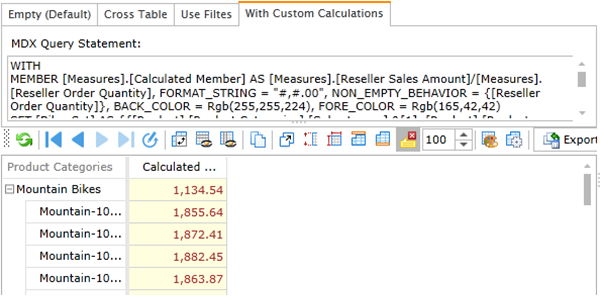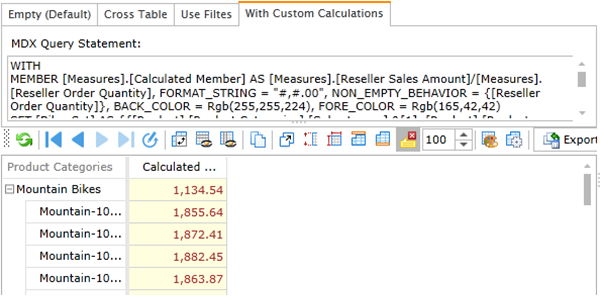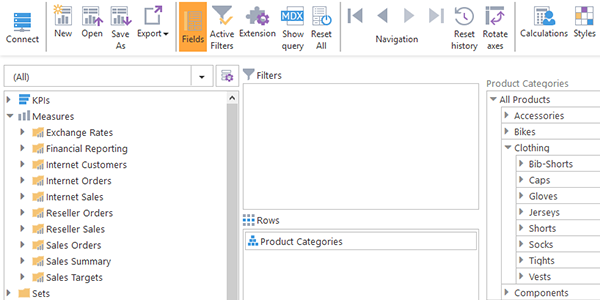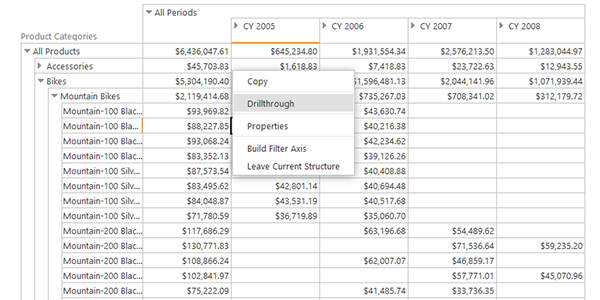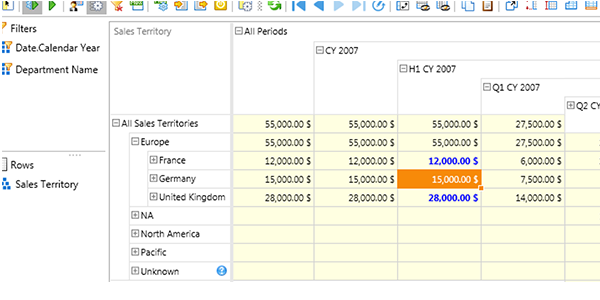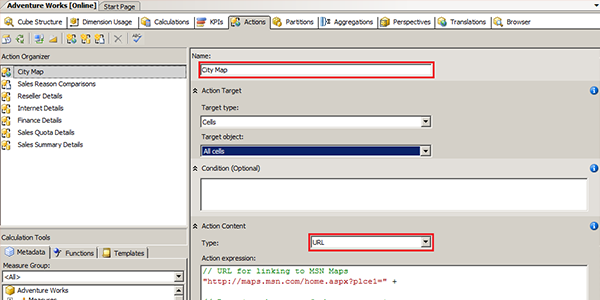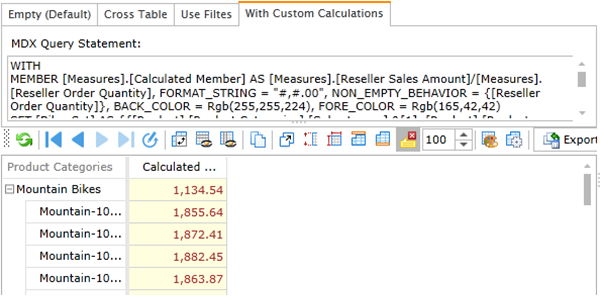
by Galaktikasoft | Oct 11, 2017 | Ranet OLAP Blog
Introduction OLAP in BI Functions of Ranet OLAP MDX Query Builder MDX Query Builder Modes MDX Query Builder Purpose Who Is the User? Introduction OLAP cubes are query based constructions created for business data analyzing. It is possible to examine various... 
by Galaktikasoft | Oct 6, 2017 | Ranet OLAP Blog
Business intelligence (BI) is an umbrella term for data analysis techniques, applications and practices used to support the decision-making processes in business. The term was proposed by Howard Dresner in 1989 and became widespread in the late 1990s. Business... 
by Galaktikasoft | Sep 11, 2017 | Ranet OLAP Blog
What Is Ad-hoc Reporting? Why Do You Need Ad-hoc Reporting Software? Where Is Ad-hoc Reporting Most Efficient? Benefits of Ad-hoc Reporting How to Choose Ad-hoc Reporting Components Departments requiring Ad-hoc Reporting The Main Outcomes of the Use Ad-hoc Reporting... 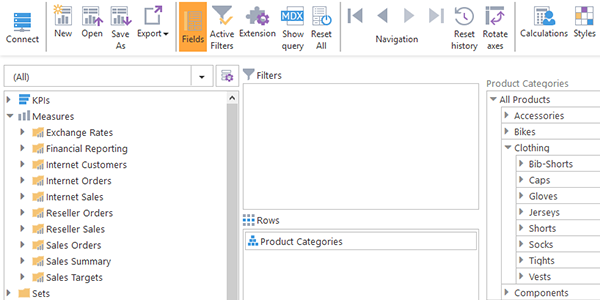
by Galaktikasoft | Jul 28, 2017 | News, Ranet OLAP Blog |
New Ranet HTML Pivot Table 5.7.150 is released and available for download. For this version, we focused on improving several functional areas of the tool, such as: More intuitive design; More options to manipulate (sort, filter, etc.) data in the pivot table; Better... 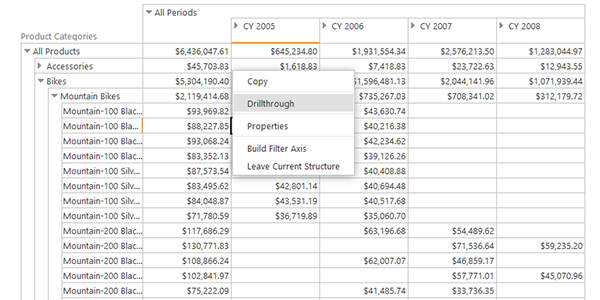
by Galaktikasoft | Jul 27, 2017 | News, Ranet OLAP Blog |
DrillThrough Starting from version 5.7.150, DrillThrough will be available for Ranet HTML Pivot Table users. The command is invoked through the cell context menu and shows the detailed data used to calculate the cell’s value. Upon DrillThrough execution, the users see... 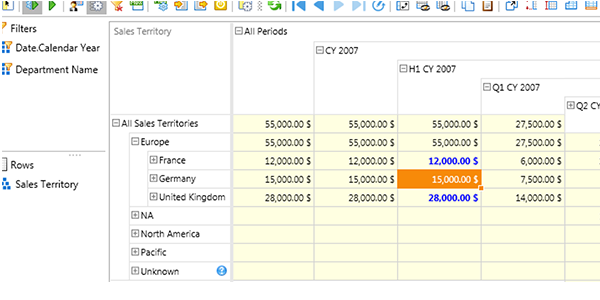
by Galaktikasoft | Mar 15, 2017 | Ranet OLAP Blog
Ranet OLAP Pivot Table allows users to not only analyze actual data for reporting, planning, and budgeting but also perform what-if analysis for studying different scenarios by changing values in the pivot table and seeing how they influence the cube data. This... 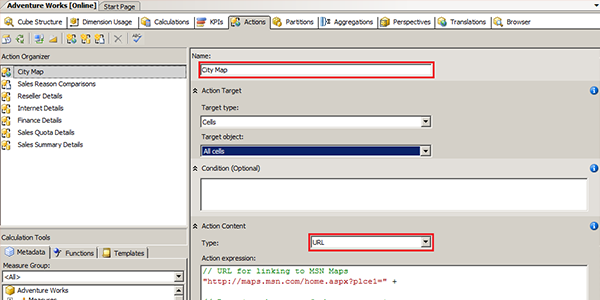
by Galaktikasoft | Mar 21, 2012 | Ranet OLAP Blog
In order to use Cube Action in Ranet OLAP Pivot Grid: Run Sample Web Application in Start menu (All programs - Ranet UILibrary.OLAP) Select tab item Configuration Set the connection string in the cube that contains Action. For example: OLAPConnectionString... 
by Galaktikasoft | Dec 29, 2011 | Ranet OLAP Blog
The business intelligence (BI) software market can be tough to navigate. Not only do organizations have to sort through hundreds of available products, they also have to make sense of the jargon, trends and other technical aspects of BI tools (e.g. “OLAP” or...