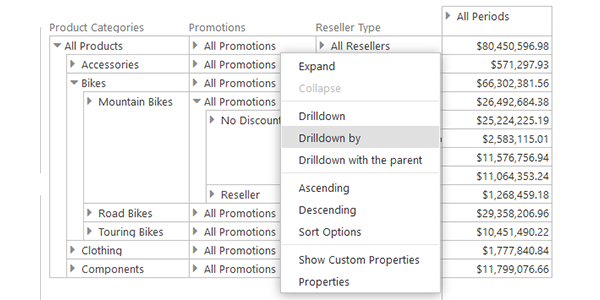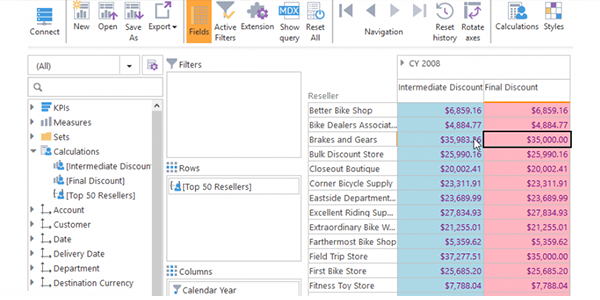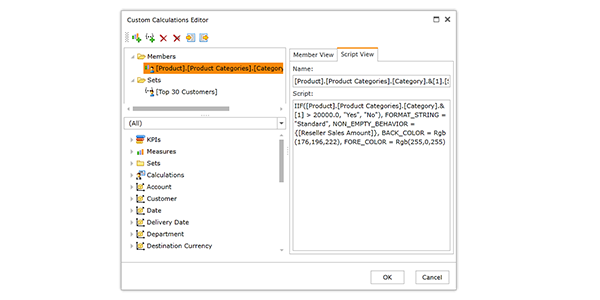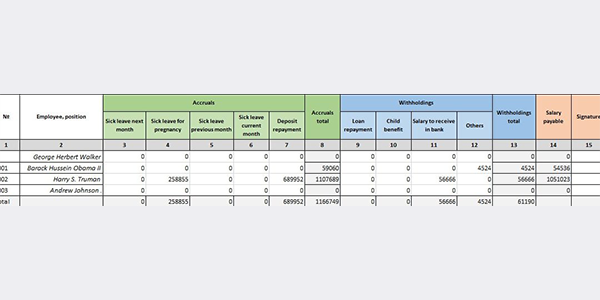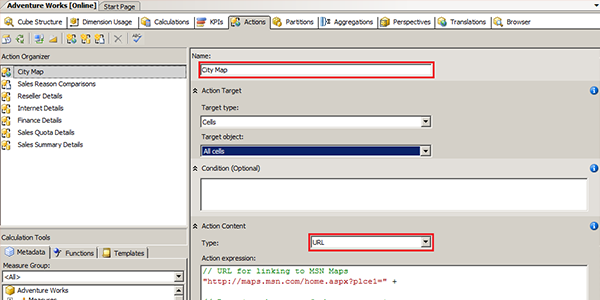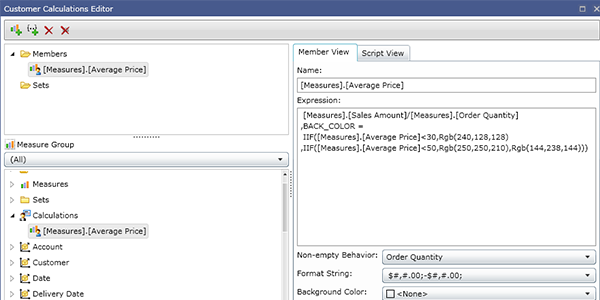by Galaktikasoft | Nov 13, 2017 | Ranet OLAP Blog |
Pivot tables are great tools for business intelligence reporting. They offer easy and comprehensible drag-n-drop interfaces in combination with powerful analytical capabilities. HTML/JavaScript-based web pivot table controls and tools have become very popular, and... 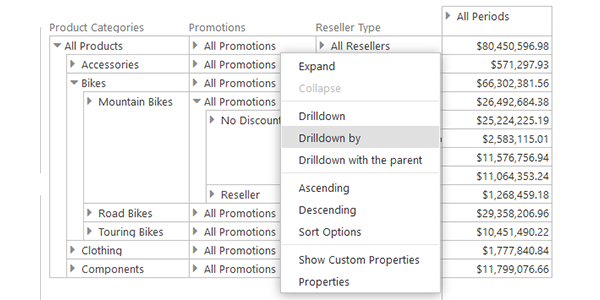
by Galaktikasoft | Nov 8, 2017 | Ranet OLAP Blog
Ranet OLAP provides wide options for analysis of OLAP data in the pivot table. Dynamic Pivot Table control allows to create reports by simply dragging and dropping elements in the pivot table area without generating custom MDX queries. End users can manipulate the... 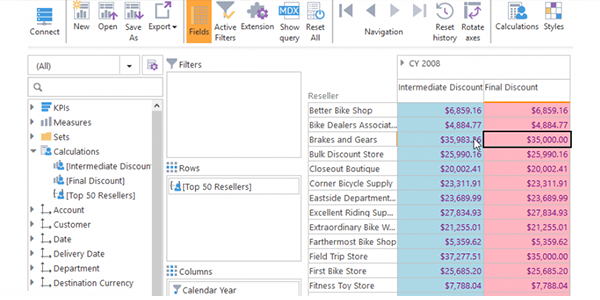
by Galaktikasoft | Nov 3, 2017 | Ranet OLAP Blog
In the previous blog post, we wrote about custom calculations editor in Ranet OLAP and the options it provides. Now, let’s see how to create custom calculations that can be used in pivot table report settings. How to create a calculated member In order to create a... 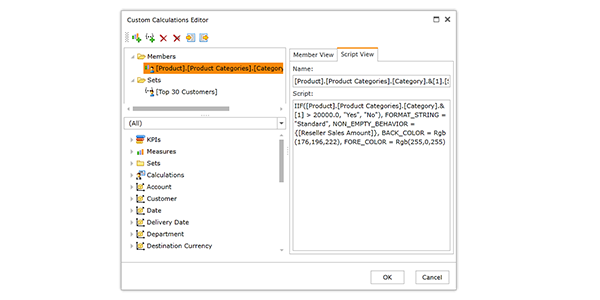
by Galaktikasoft | Oct 30, 2017 | Ranet OLAP Blog
Sometimes, reports based on the data in OLAP cube’s dimensions and hierarchies are not enough for efficient data analysis. In this case, using custom calculations can come in handy. One of the core business intelligence features are custom calculations which can... 
by Galaktikasoft | Sep 25, 2017 | Ranet OLAP Blog
Data visualization is one of the most interesting aspects of OLAP in BI and an important part of data analysis and reporting processes in any company. After hours dedicated to retrieving, slicing/dicing and analyzing your data, it needs to be properly presented in the... 
by Galaktikasoft | Sep 11, 2017 | Ranet OLAP Blog
What Is Ad-hoc Reporting? Why Do You Need Ad-hoc Reporting Software? Where Is Ad-hoc Reporting Most Efficient? Benefits of Ad-hoc Reporting How to Choose Ad-hoc Reporting Components Departments requiring Ad-hoc Reporting The Main Outcomes of the Use Ad-hoc Reporting... 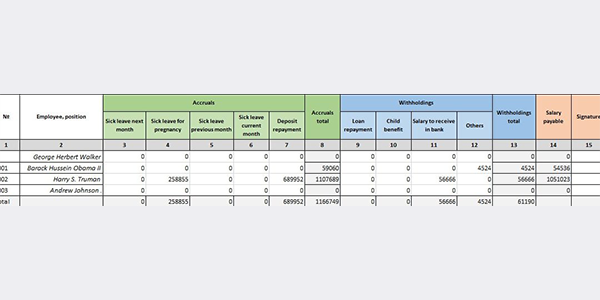
by Galaktikasoft | Nov 13, 2014 | Xafari Framework Blog |
It is often necessary to form a complex report which contains several cycles horizontally. It should be noted that in such cross reports both the totals for rows and columns must be obtained simultaneously with the calculation of subtotals for groups. Pivot Grid seems... 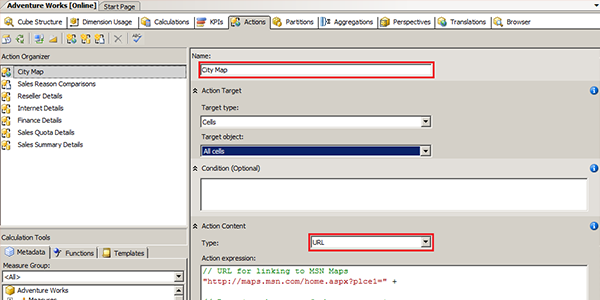
by Galaktikasoft | Mar 21, 2012 | Ranet OLAP Blog
In order to use Cube Action in Ranet OLAP Pivot Grid: Run Sample Web Application in Start menu (All programs - Ranet UILibrary.OLAP) Select tab item Configuration Set the connection string in the cube that contains Action. For example: OLAPConnectionString... 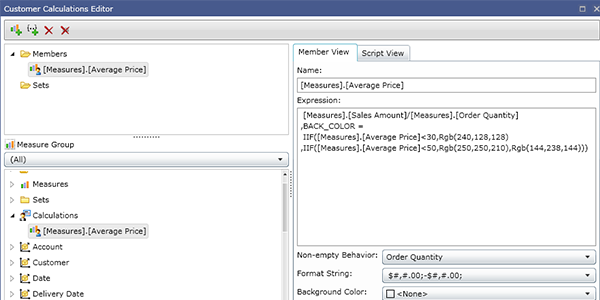
by Galaktikasoft | Mar 18, 2011 | Ranet OLAP Blog |
A built-in Custom Calculations Editor permits users to create calculated elements and calculated sets on their own. When creating customer calculation elements, the user can use all capabilities offered by the MDX query language (for example, MDX language functions)....