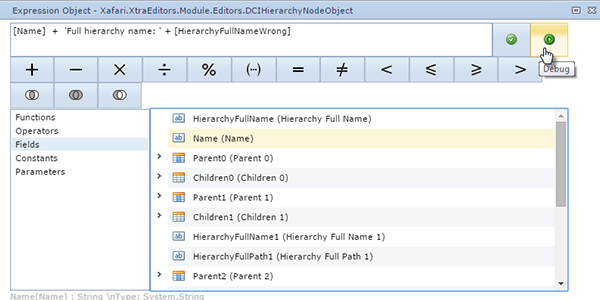Expressions
DevExpress XAF Expressions provides the data calculation in runtime according to the specified formula. Expressions with multiple operations and variables are used when developing enterprise solutions. Expressions use properties of complex business objects and it can be quite difficult to create expression manually without errors. Therefore XAF supplies a special designer to construct expressions, it is available in the WinForms applications, XtraReports and Model Editor.
Xafari Expression Property Editor significantly extends the functionality of the expression designer and also makes it available in the Web-interface. The Expression Property Editor allows the user to create and debug expressions at runtime. Since the expression is a string of characters, it can be represented as a string type property. Xafari Expression Property Editor displays string properties that specify expressions, it allows to create expressions using operators, business class properties, constants, extensible set of functions and parameters.
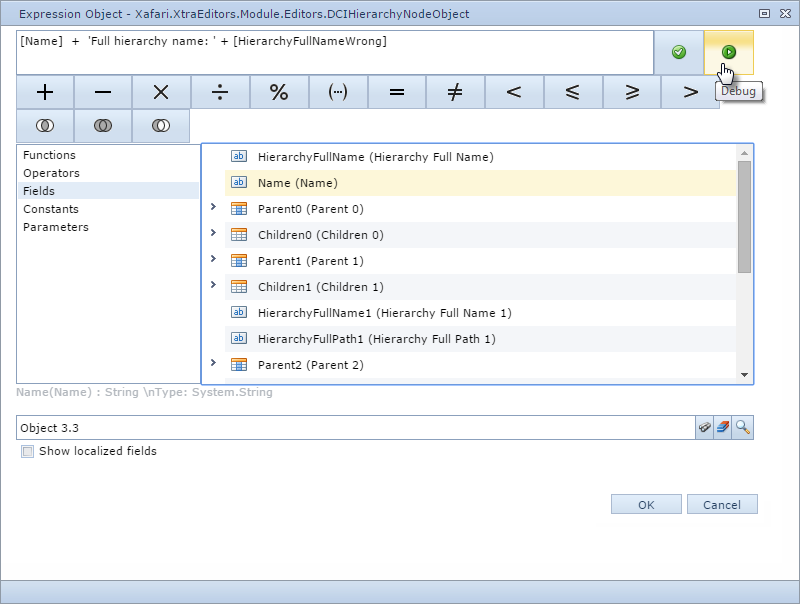
The Xafari expressions designer can be used by the system administrators and business users who configure business rules for data processing in application projects.
Accessibility in the Win and Web-versions of the XAF client and extended functionality are the key features of the Xafari expressions designer.
When creating an expression, the user can validate and debug it. These operations are available for the entire expression or for the selected part of the expression. Messages alerting the user to missing fields were added, syntax error messages were extended.
If the expression was designed for a certain type, any object of this type can be used for debugging. The result of calculation of the formula for the selected object will be displayed in a special area.
The Xafari expression designer provides a hierarchical view and the possibility to select properties and collections from the metadata tree. When navigating the view, the localized display name and the programmed property name is displayed. It is possible to use properties of aggregated objects in the expression. A detailed explanatory message appears when an item is selected.
You can extend features of the Expression Property Editor by adding the required functions, constants, and parameters in the code.
To learn more about the Expression Property Editor, refer to the following topics: