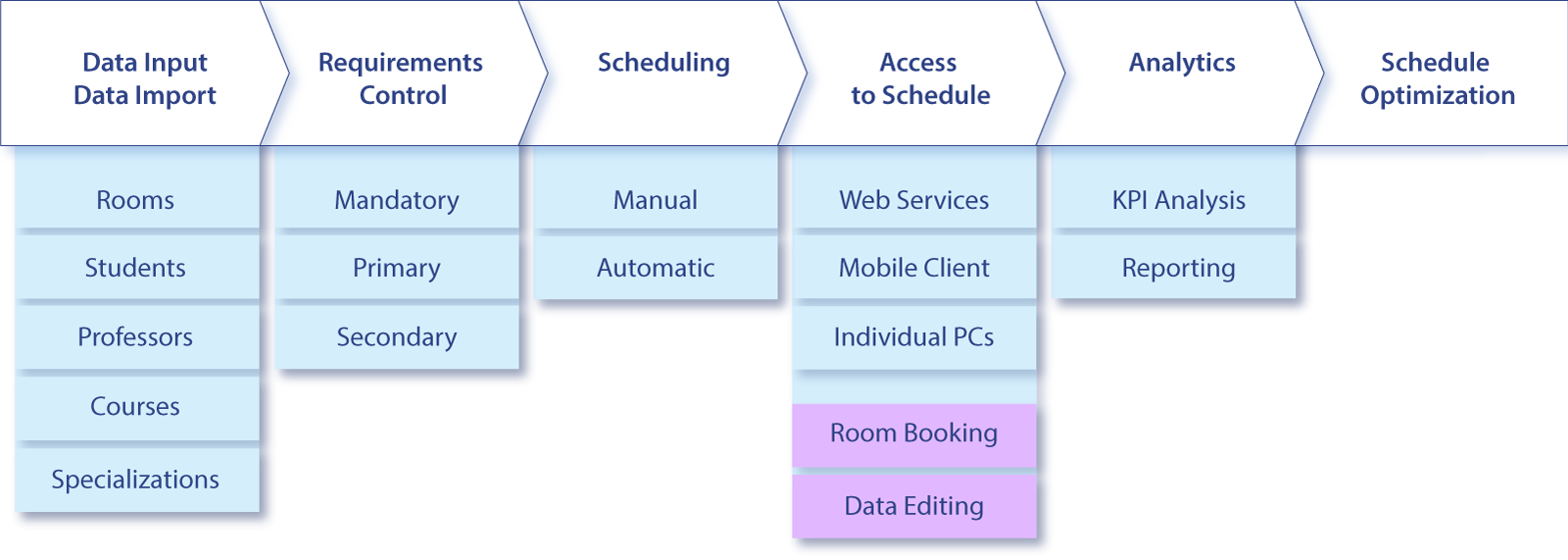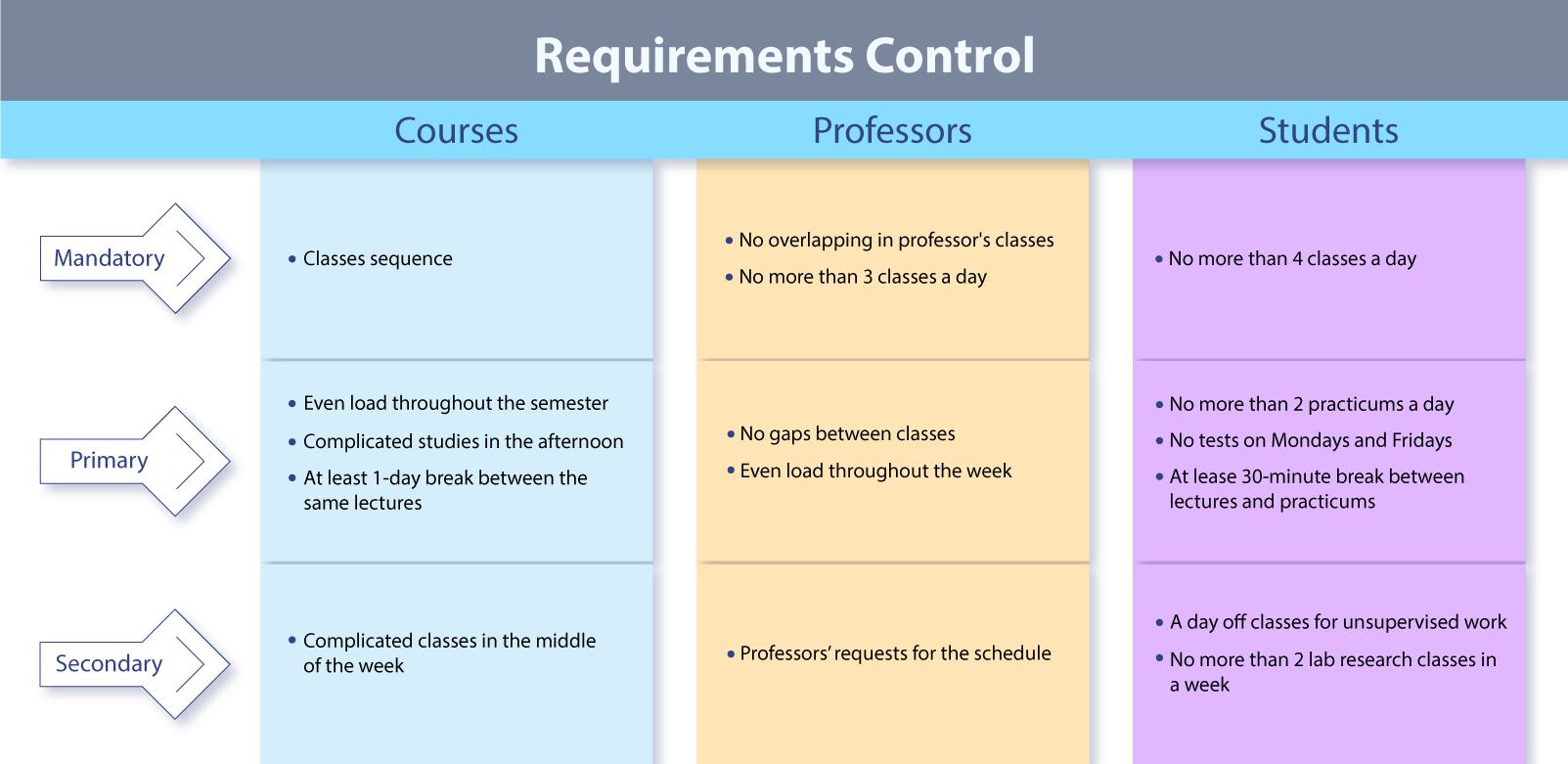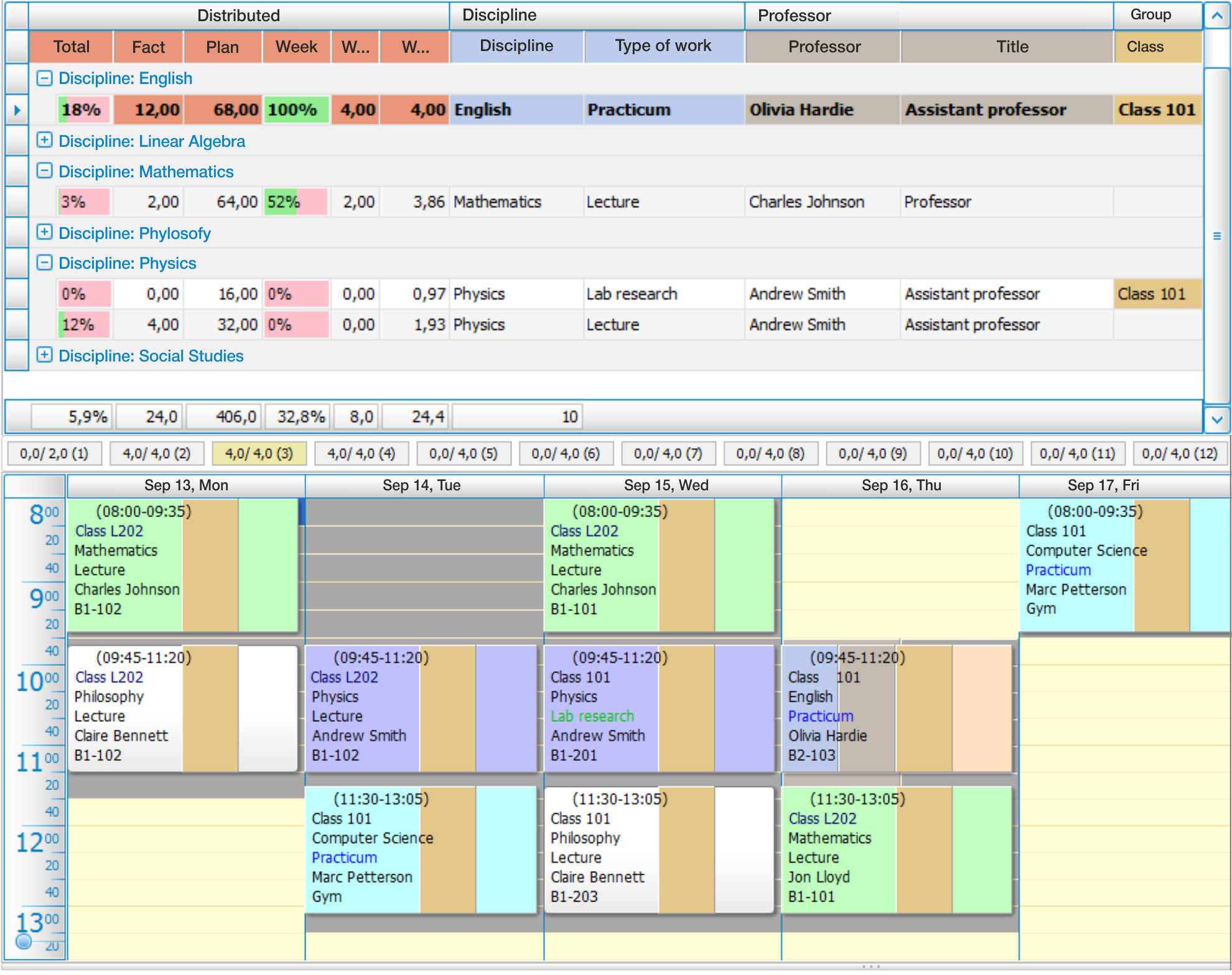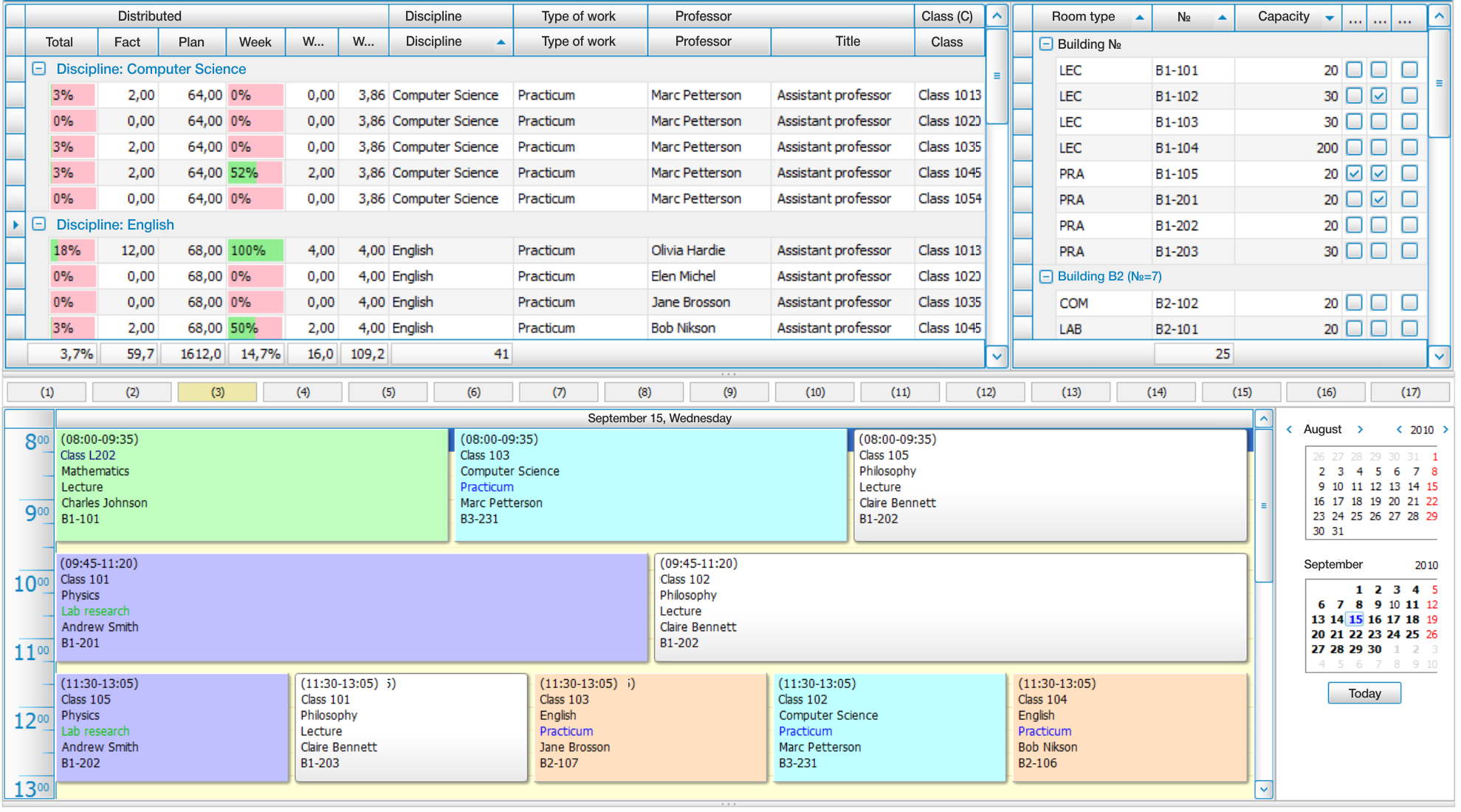We have already published a short case study about the class scheduling software for colleges that we developed using Xafari Framework. Now, we decided to dig a bit deeper into the functionality of this solution.
CLASS SCHEDULING SOFTWARE. OVERVIEW
We have developed the class scheduling software that would be able to eliminate mistakes that are usually attributed to the human factor.
The system solves the following tasks:
- Efficient data input and import from other tools
- Automatic scheduling with regard to all necessary requirements
- Easy data editing in the schedule
- Comprehensible room booking system
- Easy access to the schedule for professors and students
The tool consists of the following subsets:
- Manual data input
- Data import
- Requirements control
- Schedule constructor
- Reporting system
- Web services and mobile client
DATA INPUT
There two ways yo feed the data into the system: manual data input and data import.
Data Input. The solution includes Excel files with templates for data input that can be exported into intermediate XML files using built-in macros for further import into the tools’ database.
Data Import. If you already have the data you need in other systems, you don’t need to put in the data manually in Excel. You can export the data directly in XML files, and then import it into the tool’s database, thus saving a lot of time.
LIMITATIONS
Users can set up and monitor the following limitations:
- Ban the use of certain rooms for a certain period of time;
- Peculiarities of professors' schedules;
- No classes on days off and holidays.
Limitations can be mandatory (primary) and preferred (secondary).
REQUIREMENTS
The system supports more than thirty requirements for the schedule.
The users can set up requirement type (mandatory, primary, secondary) and parameters for the requirement. Different requirements can be set up for different schedules.
The system lets users visualize breaches in requirements compliance. This allows seeing the narrow spots in the schedules and amending them in order to minimize those breaches. By default, the system is set to comply with all mandatory requirements and as many primary and secondary requirements as possible.
WEB SERVICES & MOBILE CLIENT
The system’s web services provide third party applications with online access to ready schedules and room requests through standard web services mechanisms (REST, JSON). Users can see class schedules (inc. sorted by student groups, professors, rooms), book rooms, see teachers’ load etc.
We have developed mobile client for iOS, Android, and Windows Phone. End users can: view schedules for groups, book rooms etc.The schedules can be presented in iCalendar format.
When changes in the schedule occur, teacher and students can be notified through:
- emails
- SMS
ANALYTICS & REPORTING
The system provides the following analytical opportunities:
- Visualization of data about available rooms, and students' load
- Analysis and visualization of data about room availability for a specified period (overall, detailed);
- Analysis and visualization of data about professors’ load for a specified period (overall, detailed).
Reporting system lets users load reports and schedules by a certain parameter: period, faculty, discipline, professor, class, room etc., as well as show the information according to various analytical slices. Reports can be exported in Excel.
The toll was fully developed using the functionality provided by and our Xafari Framework.