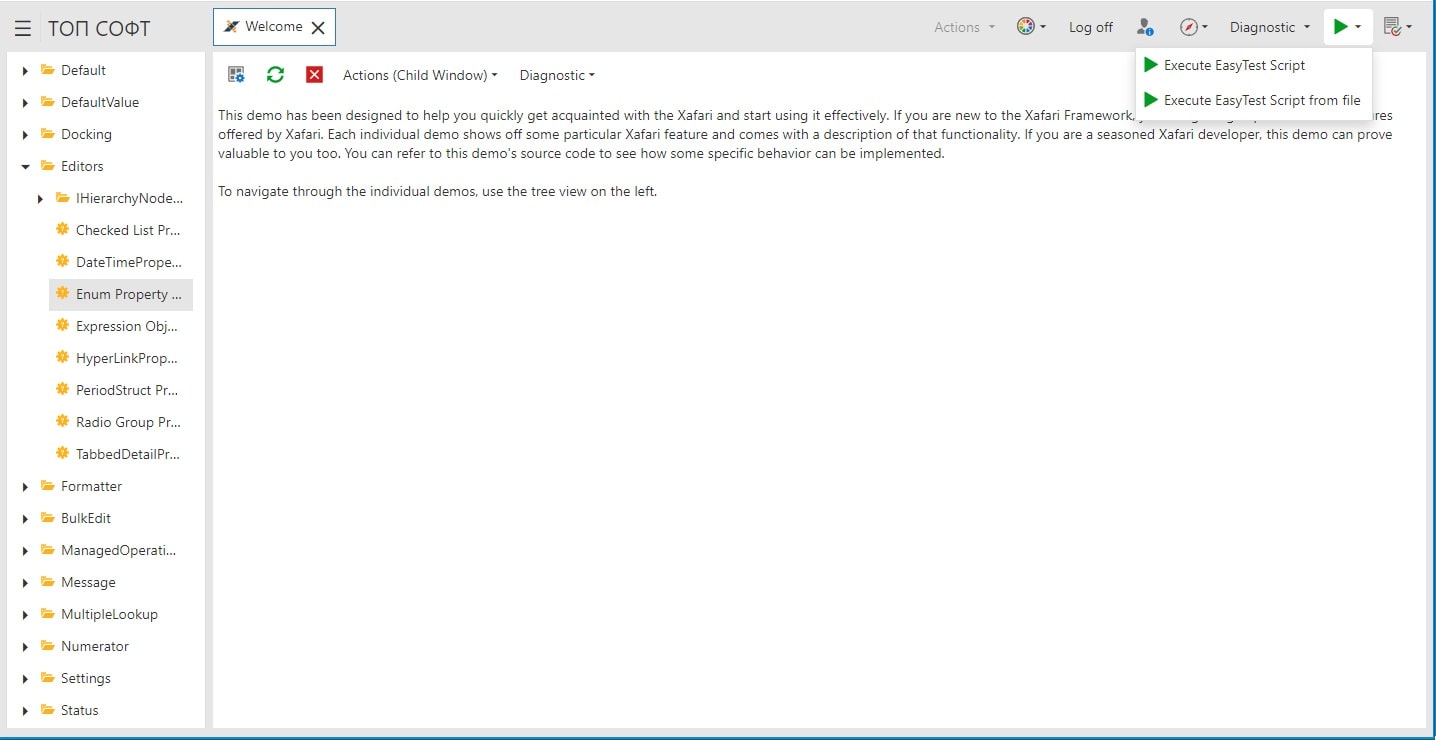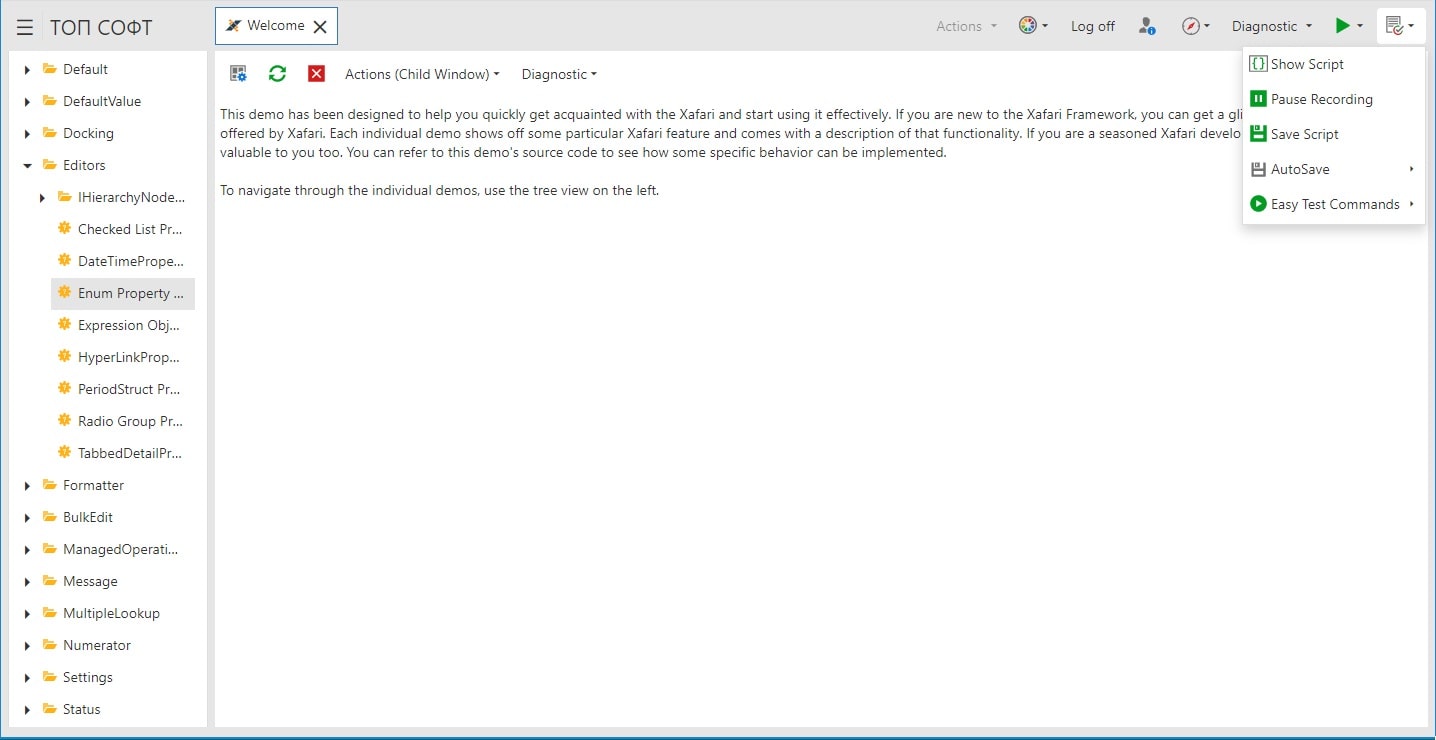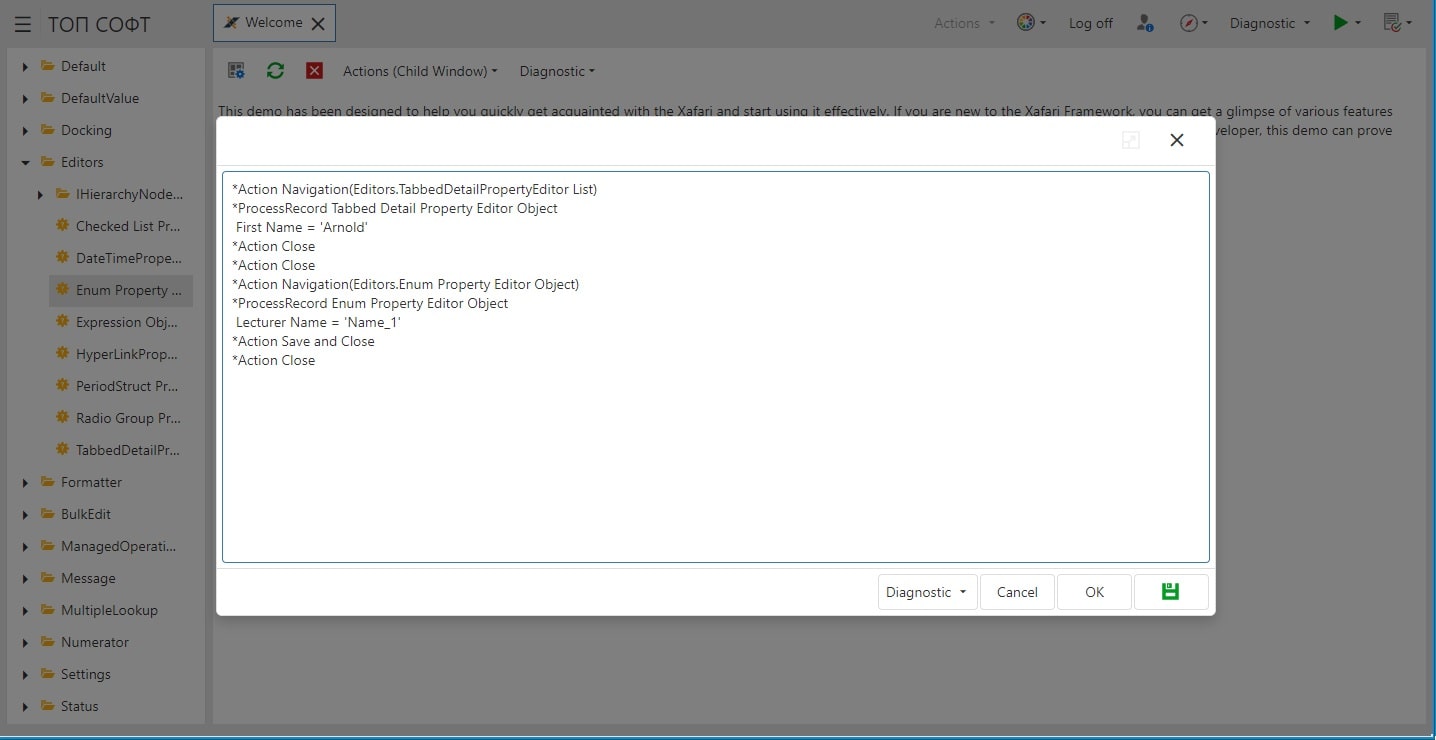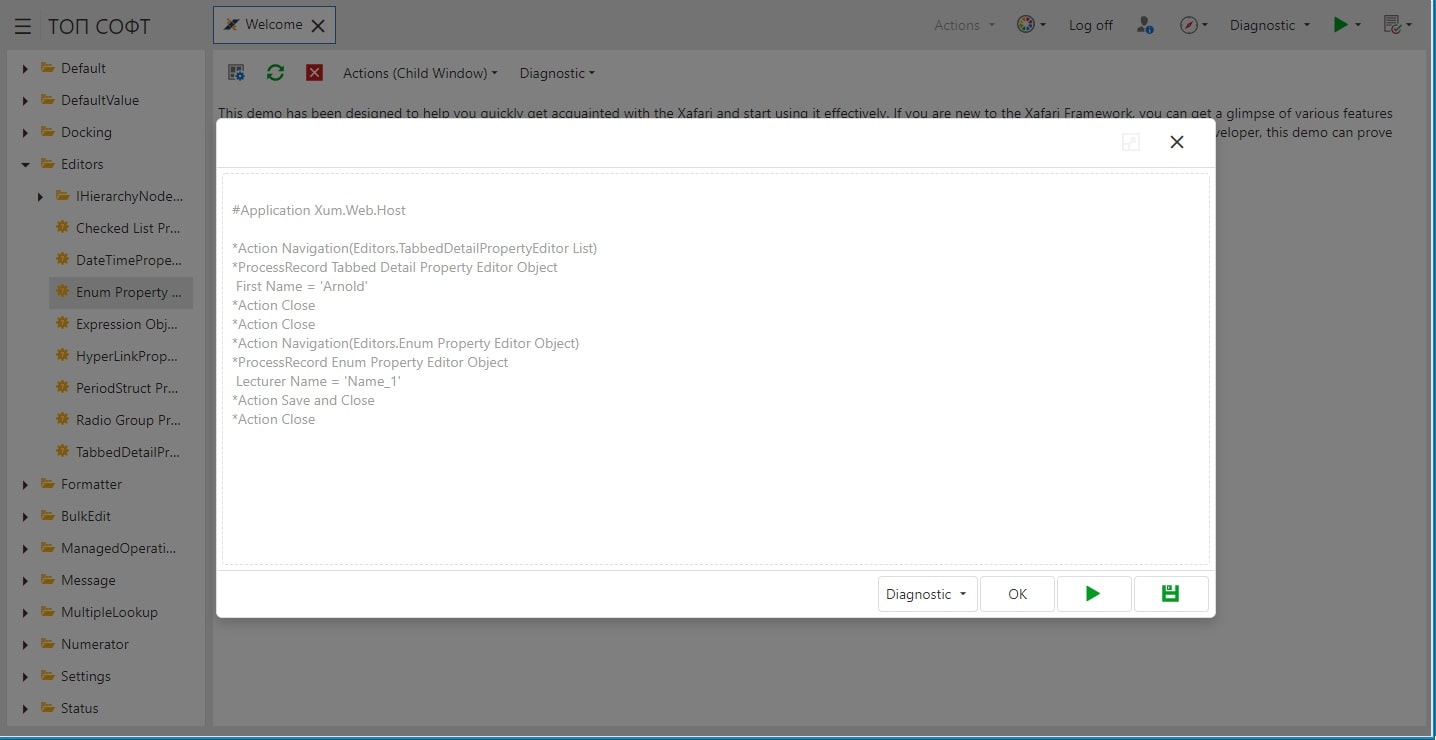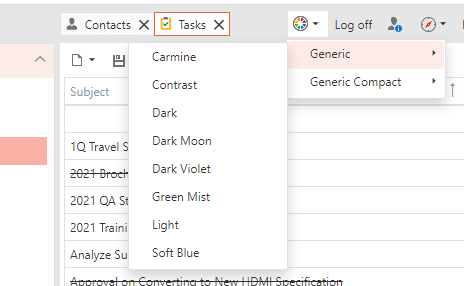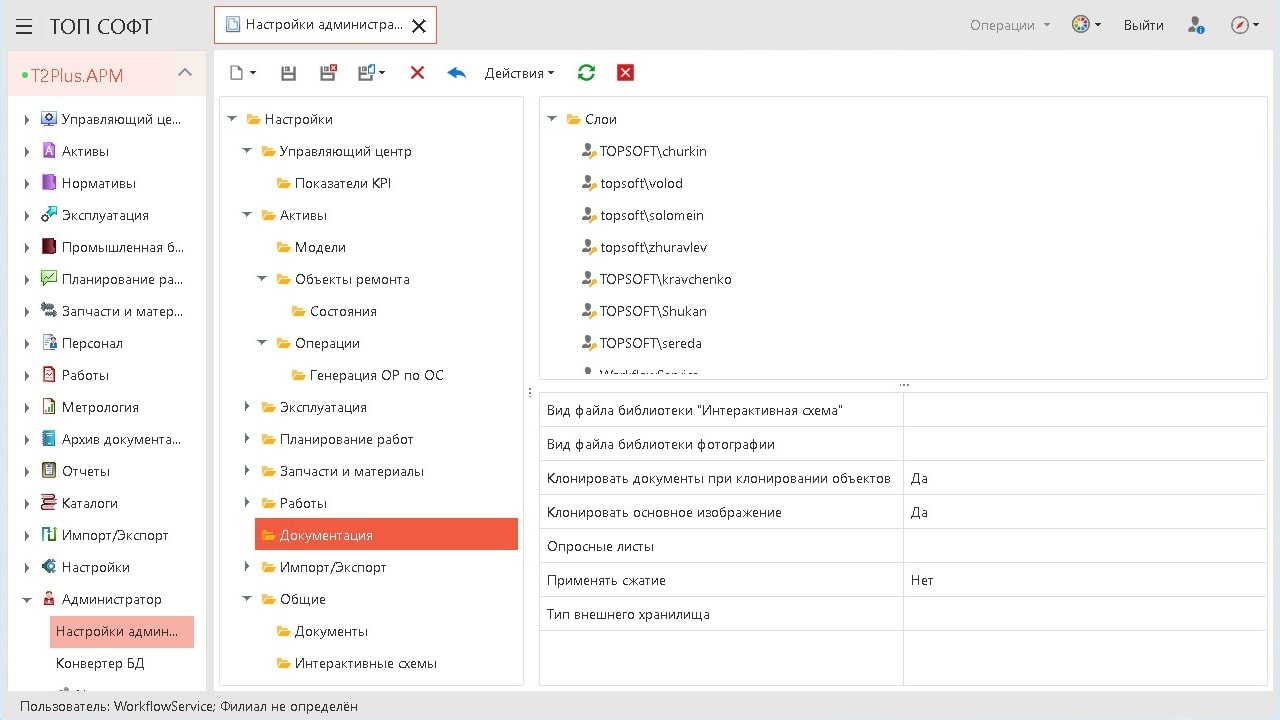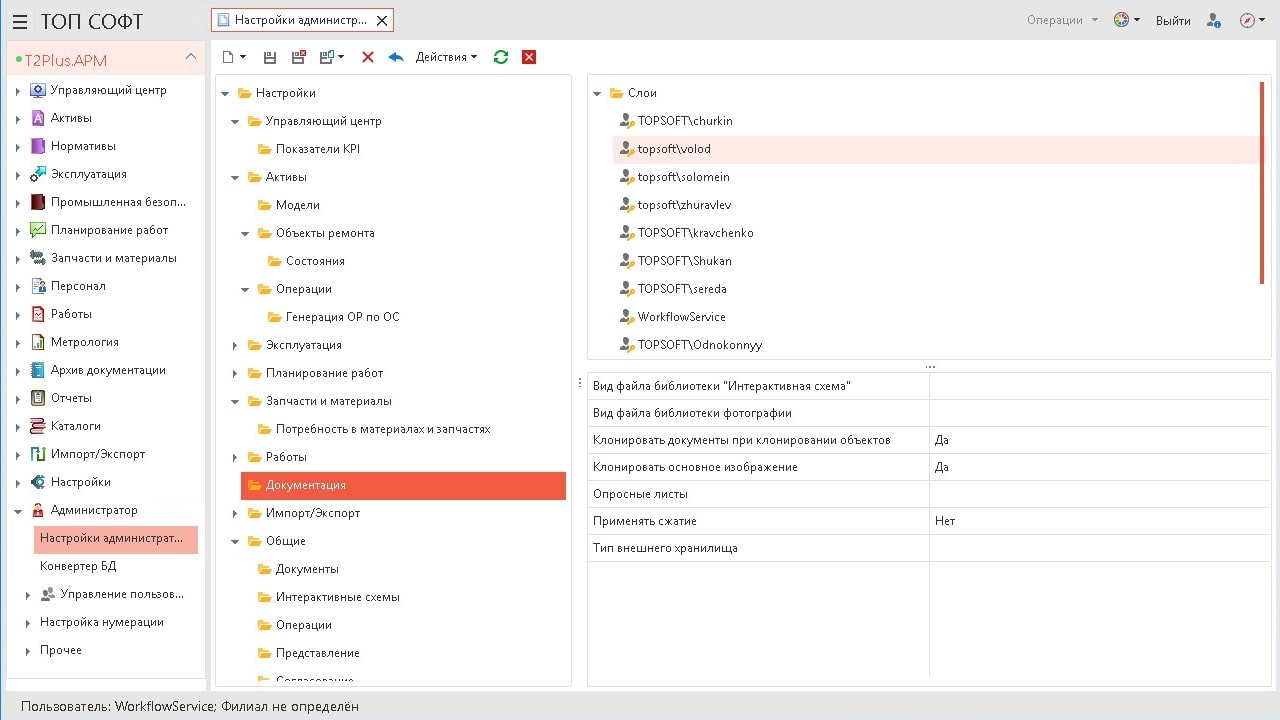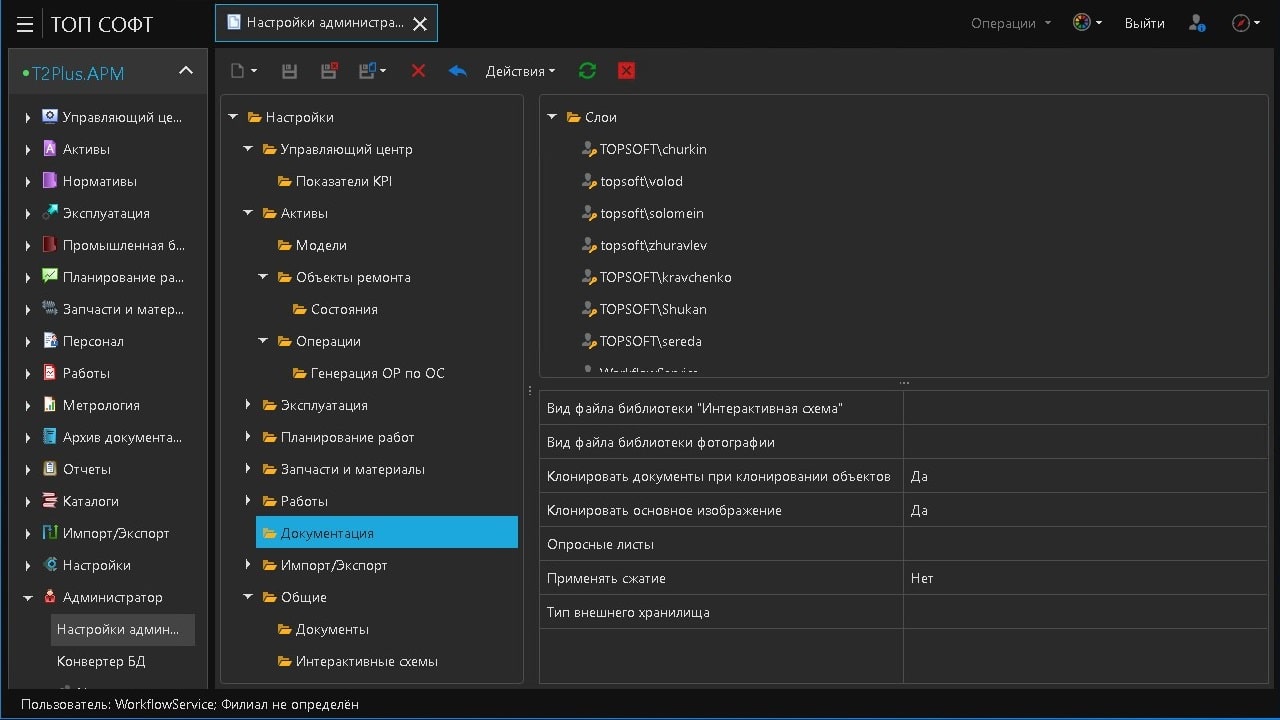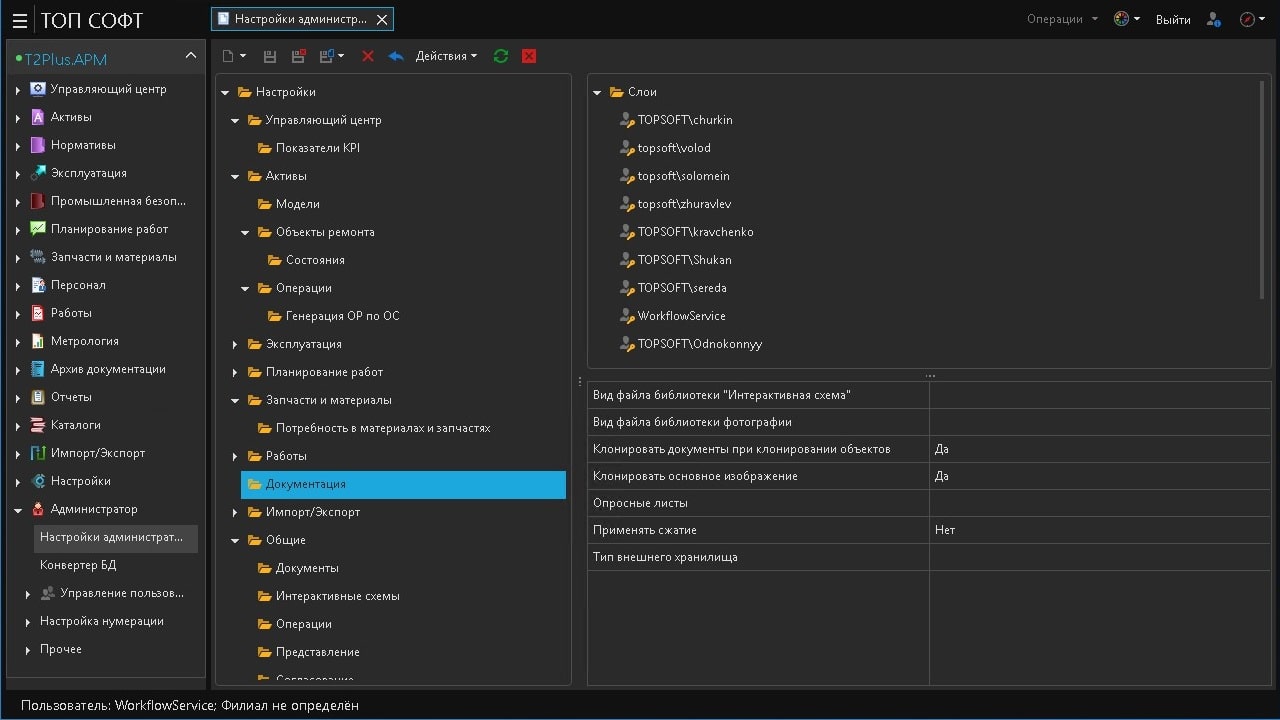About XUM
XUM (Xafari Unified Platform) provides work XAF-application in 3-tier mode with JS-client.
XUM provides stable work for Enterprise applications on XAF technology with a large number of concurrent users.
XUM supports XAF modules 100%.
Xum supports TabbedMDI, Dock Panels, Popup Windows and other features from WinForm
Modules and Features Supported by XUM
| XUM | WinForm | ASP.NET | Blazor | |
| System Modules | ||||
| Navigation System Module | ||||
| Printing Module | ||||
| Localization at runtime Module | ||||
| Exporting Module | ||||
| Extra Modules | ||||
| Audit Trail Module | ||||
| Module | ||||
| Module | ||||
| Module | ||||
| Conditional Appearance Module | ||||
| Dashboards Module | ||||
| Module | ||||
| KPI Module | ||||
| Maps Module | ||||
| Notifications Module | ||||
| Office Module | ||||
| Pivot Chart Module | ||||
| Module | ||||
| Reports V2 Module | ||||
| Module | ||||
| Script Recorder Module | ||||
| State Machine Module | ||||
| TreeList Editors Module | ||||
| Module | ||||
| Module | ||||
| Workflow Module | ||||
| Gantt Chart Module | ||||
| Xafari Modules and Features | ||||
| Tabbed View | ||||
| Dock Panels Module | ||||
| Tabbed MDI | ||||
| Application Settings Module | ||||
| Business Operations Module | ||||
| Extra Navigation Module | ||||
| Docflow Module |
Migration XAF.Win Applications to Web
Standard process for migration Win-apps to Web.
XUM provides migration a Win-application to the Web and supports all abilities of Win UI, including:
- Tabbed MDI
- Navigation Items
- Popup Windows and etc.
XUM provides full compatibility with Xafari Framework:
- Dock Panels
- AppSettings
- TabbedView
- Wizards and etc.
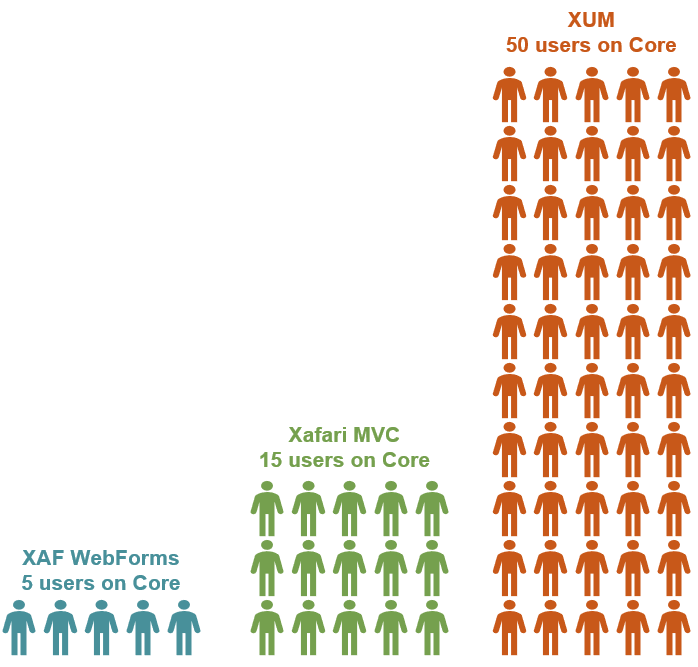
XUM for Enterprise applications
If you try to describe an Enterprise application by one word, then this word is “MANY”.
This application includes many Modules, many Forms, many Reports, this application implements many Business processes, this application is used by many Active Concurrent Ysers.
XUM provides:
- application server performance: 50 Users per 1 Core CPU
- scaling the Application Server and a large number of Concurrent Users (1000+)
- using Xafari Report Server and Calculation Server
- a large number of Forms (1000+)
- comfortable work with complex form with a large number of Editors
- comfortable work with a large number of Items in the Main Menu (100+)
The 3-tier Application
Key Features of XUM 3-tier application:
- High performance of the Application Server - up to 50 concurrent users on Core CPU
- Cross-platform application - Linux and Windows (Astra Linux, Ubuntu)
- Support for the most popular web browsers (Chrome, Firefox, Safari, Opera, Edge, Yandex, Atom)
- Merge several XAF applications on common Web-portal
- Single sign-on, SSO, through OAuth 2.0 support:
- own OAuth server (embedded OAuth server)
- uses external services: Facebook, Google, Yandex and so on
- uses Windows authentication (Kerberos)
- Open API for connecting arbitrary non-XAF applications
- Use third-party JS components (DevExtreme, KendoUI, ...) to implement UI primitives
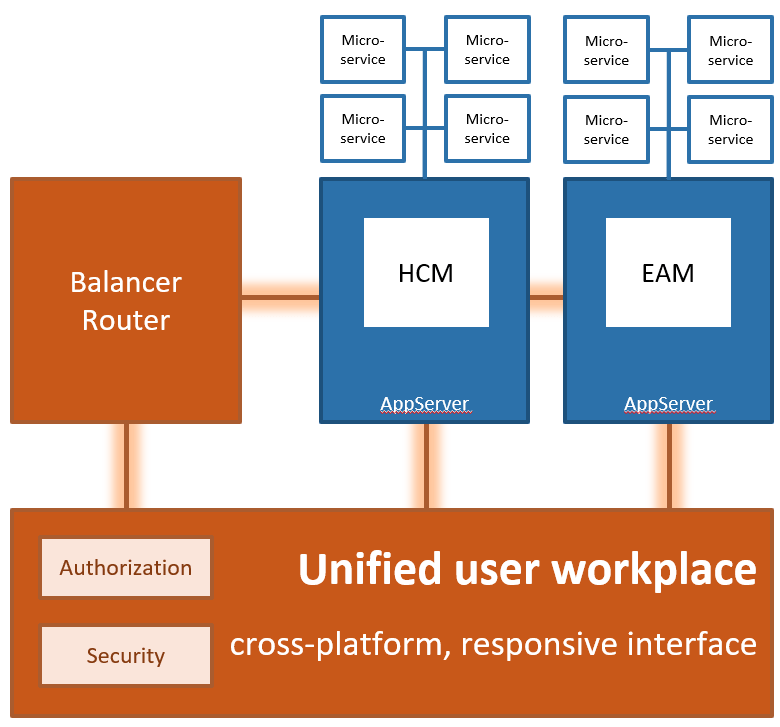
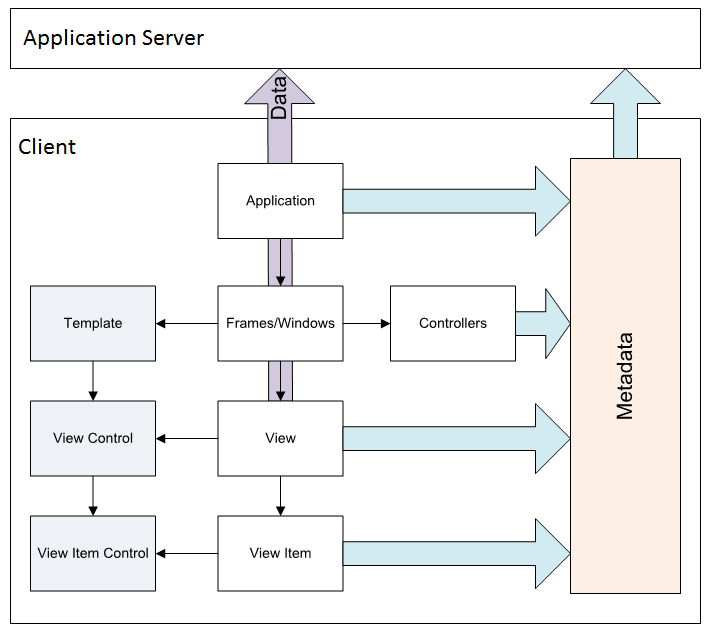
How XUM-application works on client
Client Xum-application has the same concept as standard XAF-application and consists of Frames/Windows, View/ViewItem, Controllers и Templates/Controls.
XUM-application working has key features:
- Client application works with server throw two channels:
- The metadata channel provides for getting and storing metadata about types, Views, and images in the local client cache.
- The data exchange channel is used when the user is working with the application. The states of objects are transferred and controller actions are performed through this channel.
- The metadata is downloaded to the client as needed and stored in the browser's local storage. The metadata is reloaded only after the local storage is cleared or the application version is changed.
- XUM-application works in statefull mode. At the same time, several independent connections can be created for each connected user.
- Most XAF-application controllers execute on the server, and data about changes in their behavior and state is transferred to the client. Some system controllers are fully implemented on the client and provide the work of the client XUM-application.
Templates/Controls/Editor use the . However, there are no restrictions on using widgets from other vendors.
EasyTest technology is supported 100%
XUM includes modules to support EasyTest.
This solution is 100% compatible with similar Win-modules XAF.
So, a Test Script written for a Win application can be used for the XUM version of this application. The converse is also true.
Themes
XUM application provides the ability to choose different Themes depending on End-User preferences - Light / Dark, Generic / Compact.
Also custom Theme can be designed and added to application.
Localization
XUM app is fully integrated with XAF localization technology. So, the application is localized in all available ways for XAF - Localizers, Model Application. Also, localization can be done using the “Xafari ModelDesigner” technology.
By default, XUM application uses the local settings used for the browser. But the user can choose a different way of localization.
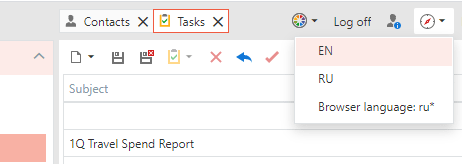
XUM Getting Started
We can help to start use XUM:
- Migration XAF-Win application to XUM
- Migration non-XAF application to XAF + XUM
FAQ
What version of XAF is required for the current version of XUM?
- The XUM build depends on the XAF version.
- We are currently using XAF version 20.2.6
- Going forward, we will be releasing XUM in sync with the release of XAF
How is XUM licensed?
At the moment we are forming a licensing policy for XUM.
We plan to publish of XUM as an open-source project with the possibility of subscribing to commercial support.
The SOFTWARE PRODUCT XUM can be used only together with DevExpress products. No right of use or license is granted for DevExpress products. The END USER must obtain and follow the appropriate licensing terms and right of use set forth by the vendor at
Can I become your partner for the XUM product?
- Yes, we are looking for partners in the global market to promote XUM technology
- Contact us for more info
XUM uses technologies
Client technologies:
Apps Server technologies:
Other technologies
Our Kanban Board
Load testing and apps server optimization
Web client profiling and optimization (gRPC, SignalR etc.)
Module
Module
Module
Module
Module
Release XUM - Q4 2021
Documentation XUM
Module
Module
Module
Module
Module
Module
Xafari Export/Import Module
Request XUM: Your Feedback Matters
Try XUM
Online Demo - demonstrates MainDemo and FeatureCenter applications that migrated to XUM.
Use UserName = 'Sam' and Password = '1'.
Archive (170 MB) with the first release of the XUM CTP Version
The archive contains folders:
/Demos - offline demo for XUM getting started
/NugetPackages -offline nuget packages
/Visual Studio - VS 2019 extensions
You can get support in our .
The migration process is described in the document “Xum. Getting Started.pdf"