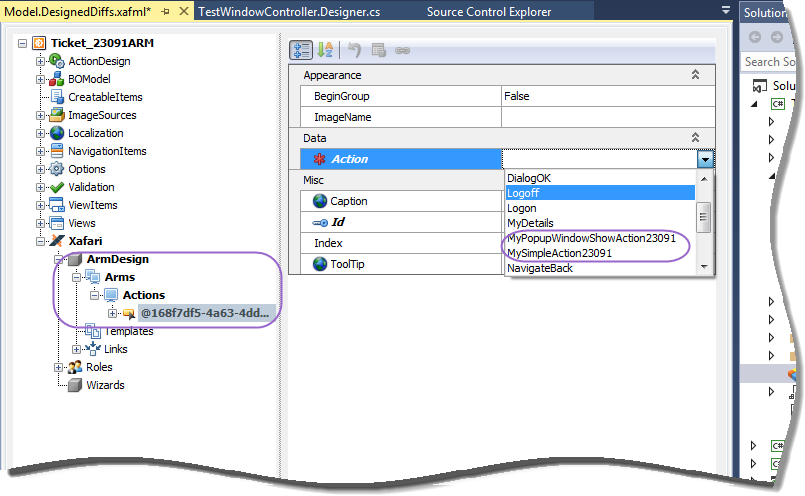Sasha (Xafari Support) Client (11 years ago)
Hello Lucas,
Thanks, we are already researching your issue. It will take some additional time.
Regards, Sasha.
11 years ago Sasha (Xafari Support) Client (11 years ago)
Hi Lucas,
I can’t to reproduce your issue.
My steps to create project and to add action for ARMs:
1. Create blank xaf cross-platform projectWindows + Web -> Choose ORM: eXpress Persistent Object )
2. You have to read ticket Missing Link in Xafari Documentation and documentation GettingStarted for ARM .
Module Project:
add modules XafariModule , XafariArmsModule ;YourAppName and controller EnableARMsViewController .
Windows Forms Application Project:
add modules XafariWinModule , XafariArmsWinModule ;CreateCustomTemplate event.
Web Application Project:
add modules XafariWebModule , XafariArmsWebModule ;XafariDefaultTemplateContent ;ISupportArms interface in the Default class.
3. Add controller with actions.
…Controller.Designer.cs :
public partial class TestWindowController : WindowController
{
public TestWindowController()
{
InitializeComponent();
}
private void InitializeComponent()
{
this.components = new System.ComponentModel.Container();
this.simpleAction1 = new DevExpress.ExpressApp.Actions.SimpleAction(this.components);
this.popupWindowShowAction1 = new DevExpress.ExpressApp.Actions.PopupWindowShowAction(this.components);
//
// simpleAction1
//
this.simpleAction1.Caption = "MySimpleAction23091";
this.simpleAction1.ConfirmationMessage = null;
this.simpleAction1.Id = "MySimpleAction23091";
this.simpleAction1.ToolTip = null;
this.simpleAction1.Category = "About";
this.simpleAction1.Execute += simpleAction1_Execute;
//
// popupWindowShowAction1
//
this.popupWindowShowAction1.AcceptButtonCaption = null;
this.popupWindowShowAction1.CancelButtonCaption = null;
this.popupWindowShowAction1.Caption = "MyPopupWindowShowAction23091";
this.popupWindowShowAction1.ConfirmationMessage = null;
this.popupWindowShowAction1.Id = "MyPopupWindowShowAction23091";
this.popupWindowShowAction1.ToolTip = null;
this.popupWindowShowAction1.Category = "About";
this.popupWindowShowAction1.Execute += popupWindowShowAction1_Execute;
//
// TestWindowController
//
this.Actions.Add(this.simpleAction1);
this.Actions.Add(this.popupWindowShowAction1);
}
private DevExpress.ExpressApp.Actions.SimpleAction simpleAction1;
private DevExpress.ExpressApp.Actions.PopupWindowShowAction popupWindowShowAction1;
}
}
…Controller.cs :
private void simpleAction1_Execute(object sender, SimpleActionExecuteEventArgs e)
{
MessageObject.CreateMessageInfo(e.ShowViewParameters, ((ActionBase)(sender)).Application, "Info", "MySimpleAction23091");
}
private void popupWindowShowAction1_Execute(object sender, SimpleActionExecuteEventArgs e)
{
MessageObject.CreateMessageInfo(e.ShowViewParameters, ((ActionBase)(sender)).Application, "Info", "MyPopupWindowShowAction23091");
}
4. Build the application.Model.DesignedDiffs.xafml and add action for Arms:
11 years ago lucas.swapi (11 years ago)
Hello Sasha!
11 years ago