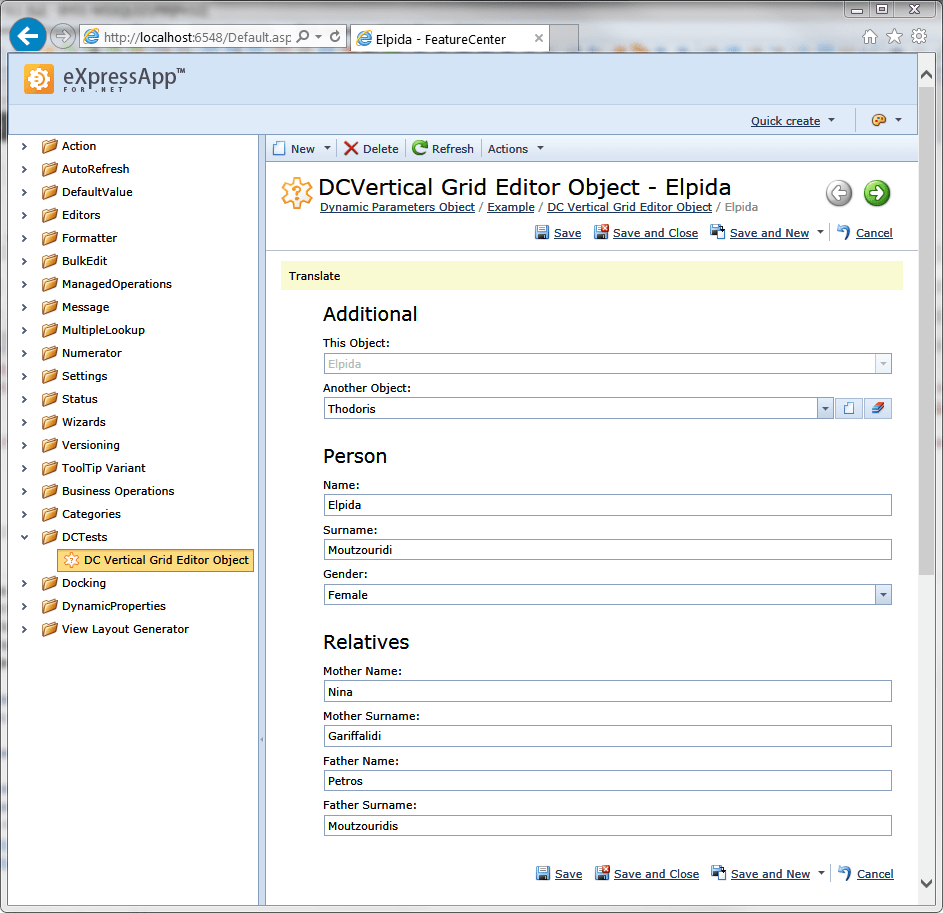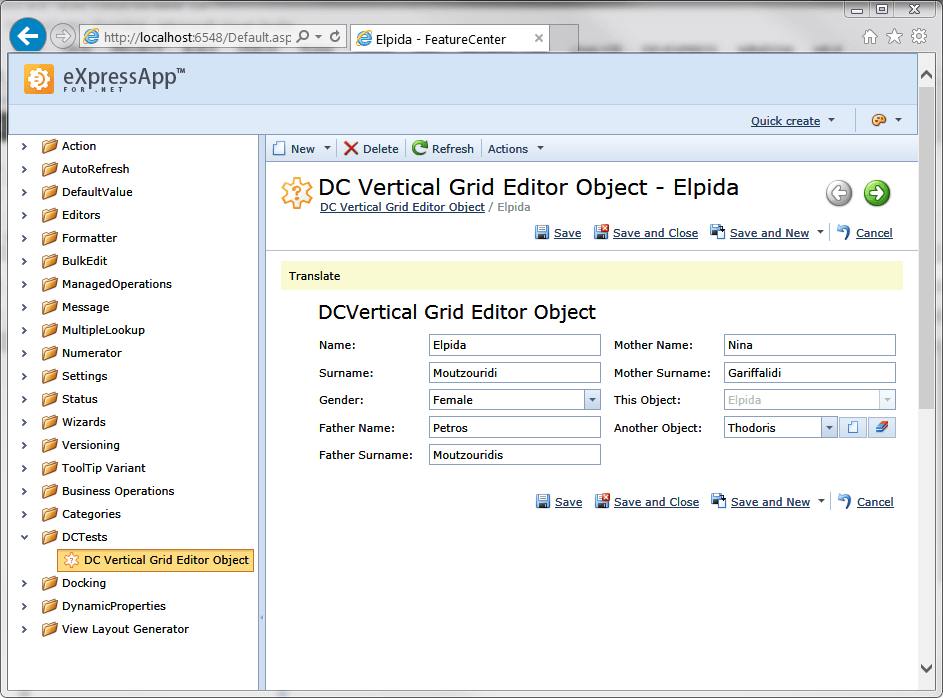Create a new VerticalGridEditor View for an object
| Status | ID | Priority | Type |
| Closed | 22976 | Minor | Question |
| Profile | Reply |
Γρηγορης ΤσολακιδιςClient | My first attempt was to start from an empty solution following the online documentation (https://documentation.galaktika-soft.com/xafari/index.html?vertical_grid_property_editor_start_here.html). Result was unsuccessful with either getting an exception when clicking to open detail view from list view or getting an empty detail (have already submitted this ticket – was used with trial version of xafari v14.2.407.40). At my second attempt I started with the included demo of XafariFeatureSet (using updated xafari v14.2.507.114). Created a new object under folder DCTests copying all the logic from VerticalGridPropertyEditorObject. I also created the required method to seed data in Updater.cs (CreateDCVerticalGridEditorObjects) and the accompanied BOModel and Views (ListView, DetailView and LookupListView) in Application Model always copying/cloning the preexisting ones. End result was a generic XaF ListView & DetailView (not vertical) and also properties not seeded correctly. Can you provide any insight on what I have done wrong? |
Replies
| User | Description | Posted On |