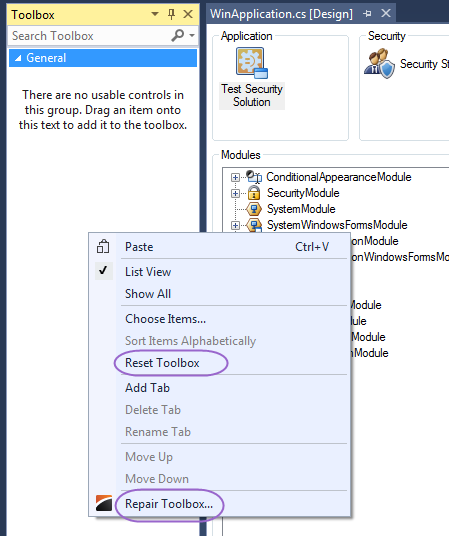Don't get the Xafari Modules in the Toolbox
| Status | ID | Priority | Type |
| Closed | 35550 | Major | Question |
| Profile | Reply |
TransportMasterClient | Hello, I'm trying to get the Xafari modules in my toolbox. This is what i allready tried. Uninstall Devexpress Install: DevExpressComponentsBundle-18.1.6.exe Start Visual Studio 2017 The DevExpress components are registered. I open an existing DevExpress solution and open the Module.cs file. see image: Toolbox.png Can u tell me what else i can try? Thanks, |
Replies
| User | Description | Posted On |