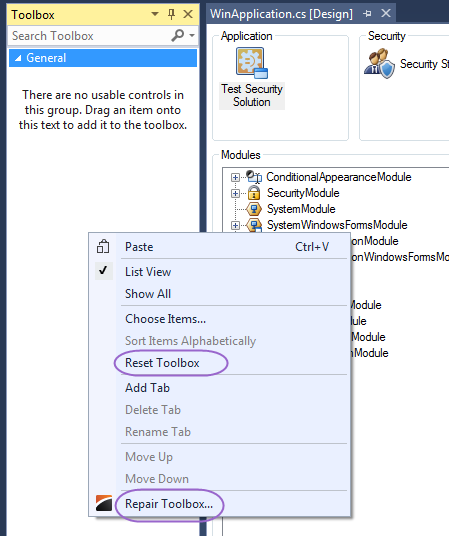How to see the Xafari Modules on the Toolbox?
| Status | ID | Priority | Type |
| Closed | 24461 | Major | Question |
| Profile | Reply |
doorscomputersClient | I am trying to implement the Branches Feature on this link https://galaktika-soft.com/documentation/xafari/index.html?business_operations.html and followed the instructions however I cannot successfully implement the Xafari security to replace the standard xaf security as shown on my Screenshot, I already added the necessary xaf security references but I cannot find the xafari security module. I can only see Xaf and other Standard controls on my Toolbox. Thanks! Attached files: |
Replies
| User | Description | Posted On |
doorscomputers | This is just a follow up message. I tried to follow a closed ticket that I posted before regarding how to convert existing xaf to xafari. And on that page I saw a picture on the xafari modules on the toolbox which is not present on my toolbox. Pls guide me on how to add the xafari modules to my toolbox. I assumed that i can see them upon installing Xafari, or Do I need to manually add it? Thanks! Attached files: | |
doorscomputers | Here is the screenshot of my Toolbox. For some reason I cannot find the xafarimodules. In the meantime I will try to install the older version of xafari and see if it will automatically add the xafari tools. Thanks! Attached files: | |
doorscomputers | By the way , Just an update of the things that I have tried before asking this question. I also tried to run the xti.exe (Xafari Toolbox installer ) but I still dont see the Xafari Tools. | |
Sasha (Xafari Support)Client | Hi,
Thanks. | |
doorscomputers | Thank you so much for the very quick reply. I am using Visual Studio 2013 Ultimate Version 12.0.40629.00 Update 5. | |
Sasha (Xafari Support)Client | To solve the issue we recommend you follow steps: - Install VS Toolbox: Start -> Xafari Framework v15.1.608 -> Tools -> Install VS Toolbox Please inform us of your results. | |
doorscomputers | Still I cannot see the xafari modules Ma'am. What should I do? | |
doorscomputers | I installed an older version of xafari but still I cannot see the modules. I'm sure I am doing something wrong. | |
Sasha (Xafari Support)Client | Please, inform us which DevExpress version and Xafari version are you using? DevExpress version and Xafari version must be the same (Version numbering). Thanks. | |
doorscomputers | With your latest version of Xafari, which version of Devexpress should be installed? because I have to follow which should work on xafari.Thanks! | |
doorscomputers | I have 15.1.5. Thanks! | |
doorscomputers | Just an update for what I did as a remedy for me to see the xafari modules. Since the Latest xafari version which is 15.1.608.465 is not working I installed the later version which is Xafari 15.1.508.323 and still it does not work.So now I will try again to install the latest xafari version and see it it will work. | |
Sasha (Xafari Support)Client | If you work with Xafari v15.1.508.xxx, your DevExpress version have to be 15.1.5. (The first two segments correspond to the major and minor DevExpress version (on which depends the Xafari version): If you are installing a new version of Xafari, you must close the Visual Studio and remove old version of Xafari. | |
doorscomputers | The devexpress version is 15.1.6.15259 | |
doorscomputers | Yes Ma'am I exactly did what you said and still I am really puzzled why the xafari modules are not displaying. | |
doorscomputers | Just an additional input, maybe it will help your team troubleshoot the problem. I can open the WinApplication.cs on new sample projects , but I cannot open the Winapplication on any of the Xafari Examples. The error below appears on the designer. Attached files: | |
Sasha (Xafari Support)Client | Please, send us screenshot of content your RegistryEditor - the path: HKEY_LOCAL_MACHINE\SOFTWARE\Wow6432Node\Microsoft\VisualStudio\12.0\ToolboxControlsInstaller. Thanks. | |
Sasha (Xafari Support)Client | Foto example: Attached files: | |
doorscomputers | I saw the picture and I was able to compare and determine that there was no xafari entries on my ToolboxControlsInstaller registry. What could be done about it. I assure that there is no xafari entries, that would be the main cause of the Xafari modules not appearing on my toolbox. | |
doorscomputers | Pic Attached files: | |
Sasha (Xafari Support)Client | If you choose setup type №1 or №2, Xafari tools aren't added on toolbox. One of solutions the issue, you can add items to the Toolbox, such as controls, that are located on your computer, a network share. I hope you find this information helpful) Attached files: | |
doorscomputers | Hi Sasha, Attached files: | |
Sasha (Xafari Support)Client | Hi, My recommendation: Good luck! |