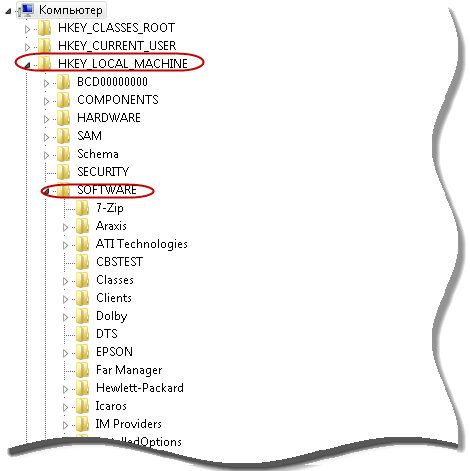XAFARI 16.1.5 tOOLbOX
| Status | ID | Priority | Type |
| Closed | 27126 | Blocker | Bug |
| Profile | Reply |
mgibsonClient | After installing 16.1.5, the Toolbox only shows 16.1.4, but installs 16.1.5. AND Only the General modules show, there are no Business or Enterprise modules showing. I have already upgraded XAF to 16.1.5 and not I can not continue until I can get XFARI installed properly. |
Replies
| User | Description | Posted On |
Sasha (Xafari Support)Client | Hello Michael, You could try to install Xafari Tools using path: Start -> Xafari Framework v16.1.5010 -> Tools -> Install VS Toolbox, and repair Toolbox for VS. We hope you find this information helpful. Please inform us of your results. Best regards, | |
mgibson | i had tried that, and then tried again with the same results. see the attached screenshot of what appears http://screencast.com/t/oz6HywrDKWh notice it still says 14 not 15 | |
Sasha (Xafari Support)Client | Thanks for the additional information. Regards, Sasha. | |
Sasha (Xafari Support)Client | Hi Michael, We did not reprodused this issue. Registry Editor -> HKEY_LOCAL_MACHINE\SOFTWARE\Wow6432Node\Microsoft\VisualStudio\12.0 (number your VS)\ToolboxControlsInstaller and check Xafari v16.1.5010.0 tools. We recommend you reinstall Xafari v16.1.5010.815. Note: Let us know if you need further assistance. | |
mgibson | ok, I did all those steps... same results It placed the registry entries in the registry as seen in the screenshot. Ran VS and it showed NO XAFARI entries. Same results as show in the screenshot. Any other ideas? | |
mgibson | http://screencast.com/t/jq7xWV06mzer | |
Sasha (Xafari Support)Client | Hello, Thanks for reporting the issue. Note: Regards, Sasha. | |
mgibson | VS Info Installed Version: Professional Microsoft Visual Studio Tools for Applications 2015 00322-40000-00000-AA767 Visual Basic 2015 00322-40000-00000-AA767 Visual C# 2015 00322-40000-00000-AA767 Visual C++ 2015 00322-40000-00000-AA767 Windows Phone SDK 8.0 - ENU 00322-40000-00000-AA767 Add New File 3.5 Arduino for Visual Studio 1.0 ASP.NET and Web Tools 2015.1 14.1.20624.0 ASP.NET Web Frameworks and Tools 2012.2 4.1.41102.0 ASP.NET Web Frameworks and Tools 2013 5.2.40314.0 Azure App Service Tools v2.9 14.0.20316.0 Azure Data Lake Node 1.0 Azure Data Lake Tools for Visual Studio 2.0.6000.0 Bundler & Minifier 2.1.279 BusinessObjectEditor 1.0 CodeMaid 10.1.93 CodeRush for Roslyn 16.1.6.0 Common Azure Tools 1.8 CreateLayoutWizard 1.0 DataFactoryProject 1.0 DevExpress.ExpressApp.Design.DynamicPackage 1.0 DevExpress.ExpressApp.DesignPackage 1.0 DevExpress.Win.LayoutAssistant Extension 1.0 File Nesting 2.5.62 GitHub.VisualStudio 1.0 Image Optimizer 3.6.93 Image Sprites 1.3.38 JavaScript Language Service 2.0 JavaScript Project System 2.0 Markdown Editor 1.7.148 Microsoft .NET Core Tools (Preview 2) 14.1.20624.0 Microsoft Azure Data Factory Node Node 1.0 Microsoft Azure HDInsight HQL Service 2.0.6000.0 Microsoft Azure HDInsight Tools for Visual Studio 2.0.6000.0 Microsoft Azure Mobile Services Tools 1.4 Microsoft Azure Tools 2.9 Microsoft Azure Tools 2.8 NuGet Package Manager 3.5.0 Open Command Line 2.1.175 Package Installer 1.8.85 PreEmptive Analytics Visualizer 1.2 SQL Server Analysis Services 13.0.1605.88 SQL Server Data Tools 14.0.60629.0 SQL Server Integration Services ToolWindowHostedEditor 1.0 Trailing Whitespace Visualizer 2.4.74 TypeScript 1.8.36.0 Visual Studio Spell Check Everywhere VSSpellCheckEverywhere Visual Studio Spell Checker VSSpellChecker Visual Studio Tools for Apache Cordova Update 10 Visual Studio Tools for Universal Windows Apps 14.0.25527.01 Web Analyzer 1.7.77 Web Compiler 1.11.319 Web Essentials 2015.3 3.0.235 XtraReports package 1.0 DevEXpress Info Microsoft Visual Studio 14.0.25420.1 built by: D14REL UserName: Michael Gibson ASP.NET Controls v16.1.5 Licensed 2 July 2017 Installed Packages: | |
Sasha (Xafari Support)Client | Hello, Thank you for the provided information, Michael. As temporary solution you can add Xafari modules in project modules by hand. *You can try to install Xafari/Xafari Tools and run your VS as Administrator. Thanks for your patience. | |
Sasha (Xafari Support)Client | Hello Michael, Unfortunatly we are unable to reproduce the issue. Do you have any results about this problem perhaps? Thanks for your patience, |