Xafari Framework License Activation
- In order to activate the purchased license (both after 30-day trial expiration and right after the download), select Activate Now on the license manager screen, and enter your login and password.
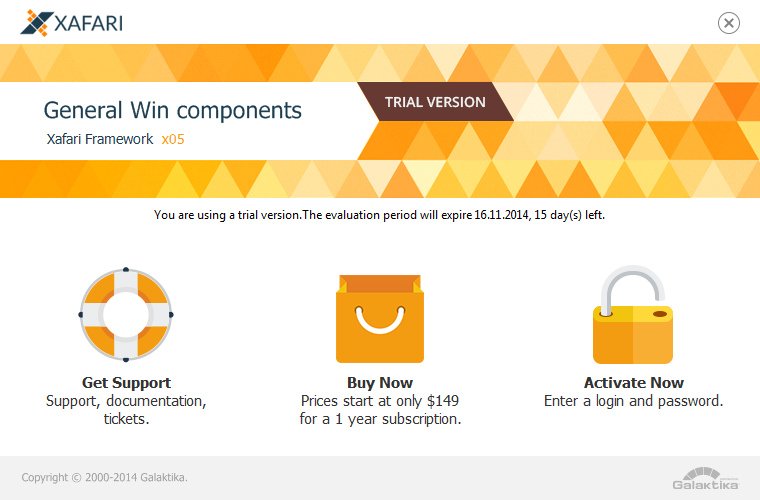
2. Enter your email in the top field and press Generate Request
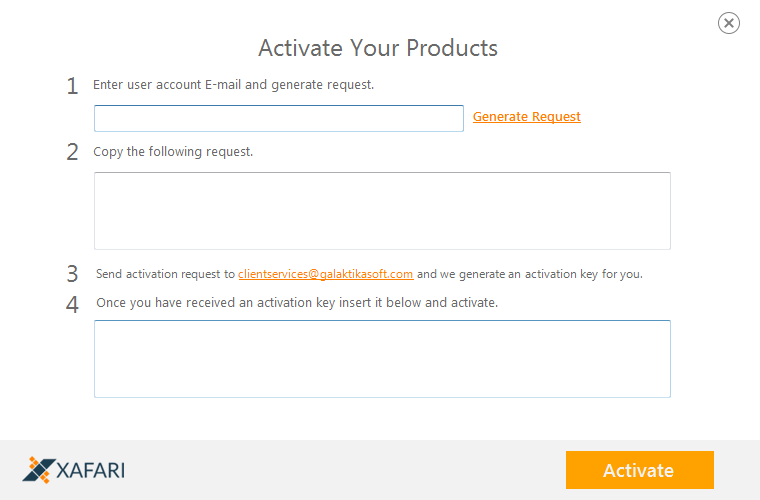
3. Copy the generated request and send it at clientservices@galaktika-soft.com by clicking on the email address
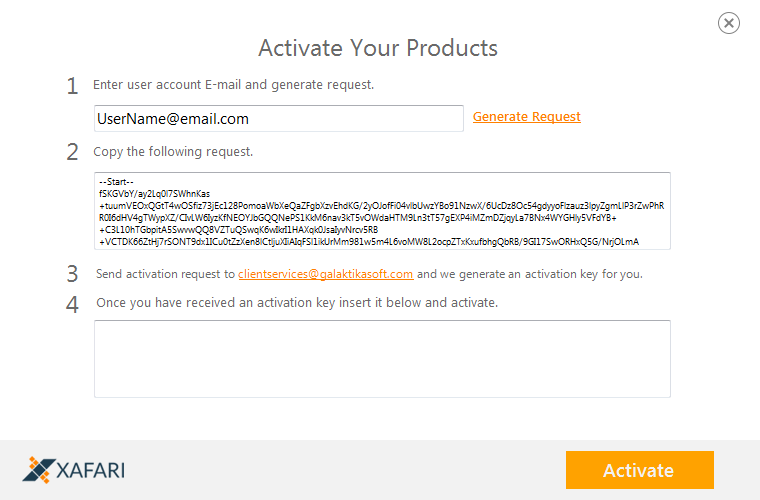
4. Once you’ve received the activation key, insert it in the last field and press Activate
5. If you’ve done everything correctly you should see the following screen.
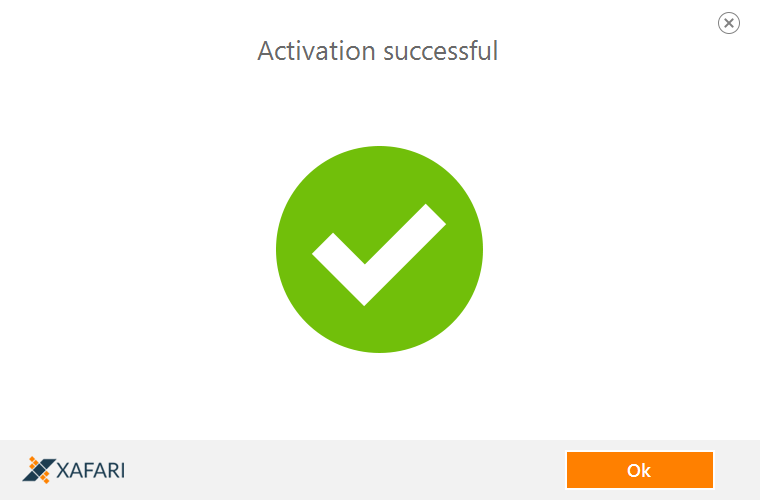
6. Enjoy using Xafari!

