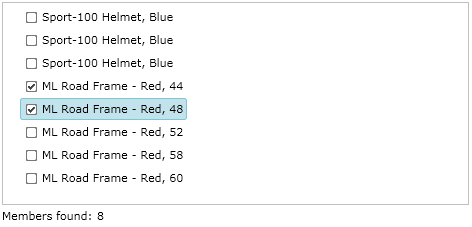Find tab is a visual element used to determine search parameters. It is a tree comprised of operations and operands.
The operand is a list-type node of the tree. Each operation can be comprised of child operations and operands.
The operation is a node determining the logical operation that will be added to the formed search condition. A context menu is available for each operation.
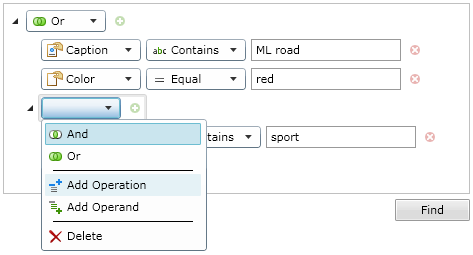
A drop-down menu for the operation includes the following commands:
| Command | Description |
| And | Changes the operation type to AND. |
| Or | Changes the operation type to OR. |
| Add operation | Adds a new operation to the list of child operations. |
| Add operand | Adds a new operand to the list of child operations. |
| Delete | Deletes all child operands and operations for this operation. |
The operand is a list-type tree element describing the filtering condition. The operand is comprised of three parts: properties, conditions, and values.
The user selects properties from a dropdown list in the find tab:
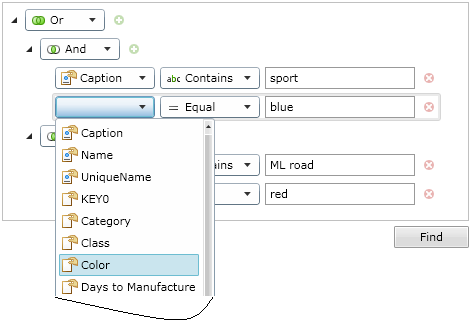
The user also selects the condition from a dropdown list:
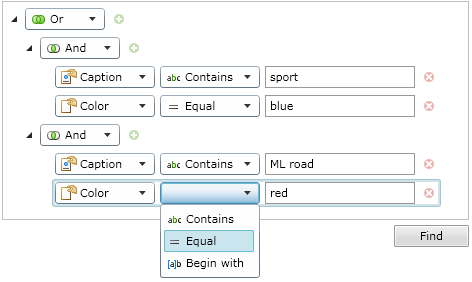
The user must enter the search value in the respective text field. An example of combined search using various conditions is shown in Figure 4: searching for bicycles ML Road, red or Sport, blue.
The Find button activates search for the dimension elements meeting the selection criteria. The found elements and the number or found elements are shown in the search results window.