Ranet OLAP pivot table sorting option includes commands for sorting data in ascending and/or descending order. Users can additionally configure sorting parameters. Sorting can be applied to a row area, column area, or data area in the pivot table.
Sort Options allow to sort rows (Rows Sort) or columns (Columns Sort) in the pivot table:
- Based on the main properties of a dimension member (KEY0, Caption) - Sort By Property
- Based on the current data context - Sort By Row (Columns) Context
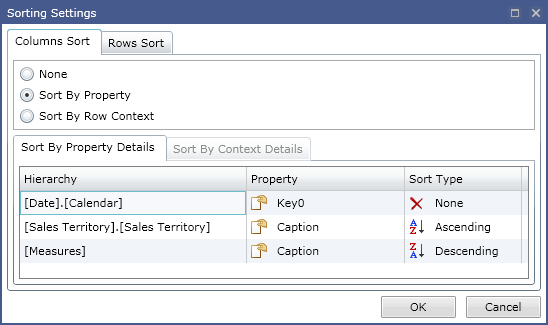
Figure 1. Ranet OLAP pivot table sorting settings.
In this example, [Date].[Calendar] hierarchy columns are not sorted in the client workstation (they are displayed in the order as arranged as a result of an MDX query). Hierarchy [Sales Territory].[ Sales Territory] is arranged in the ascending order, and hierarchy [Measures] is arranged in the descending order. Rows are arranged in the ascending order.
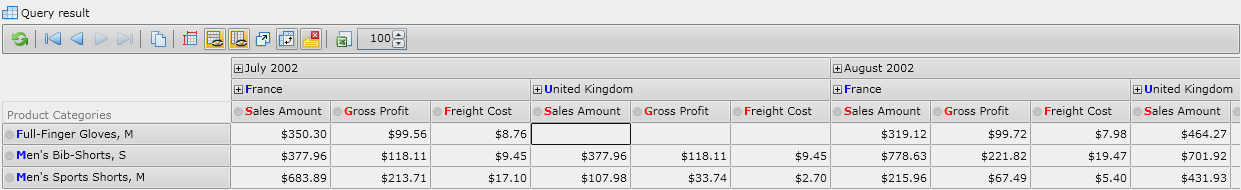
Figure 2. Result of the sorting settings.
The sorting is done on the client workstation.

