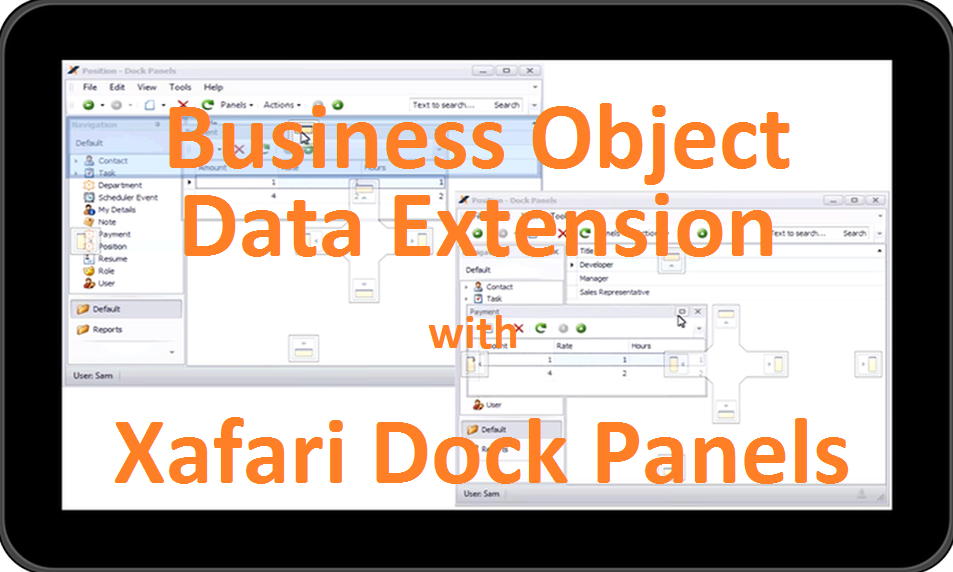This week our lead developer has published an about challenges that developers often face when working with complex forms in XAF applications.
One of the main challenges he mentioned was business objects data extension, and it was advised how to decide this issue using basic XAF functionality.
However, it can be done quicker and easier with the help of Xafari Dock Panels. In order to extend business object data, you will just have to create a new dock panel for the business object in question as follows:
- Go to BOModel|Class|DockPanels, invoke the context menu, and choose Add|ClassDockPanel.
- Then, choose the required relation variant for the new panel: DockPanel, Independent, Master, Details, or DetailsCurrentObject.
- Finally, set the required RelationCriteria attribute which defines the rule by which certain detail objects are related to the master object.
RelationCriteria is formed according to Criteria Language Syntax and supports Positional Parameters Named Parameters. Thus the user will have a new panel with necessary information which was not initially linked to the business object type.
Read more about Xafari Dock Panels features in the documentation, and don’t hesitate to contact us in the case of any questions.