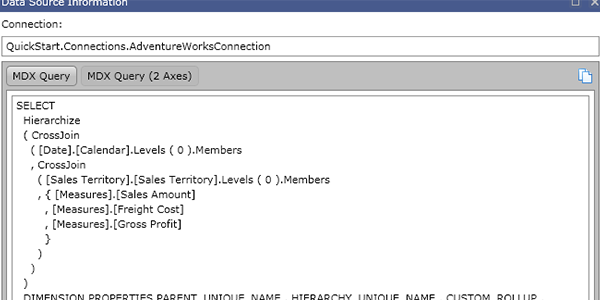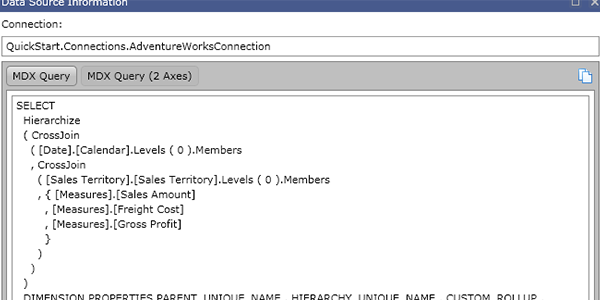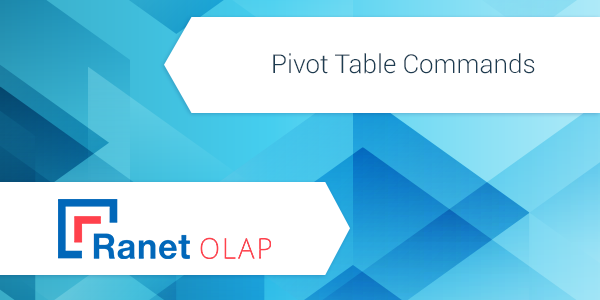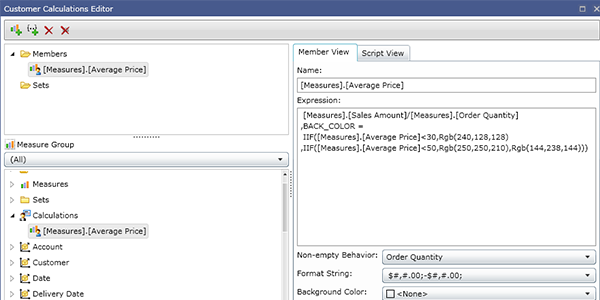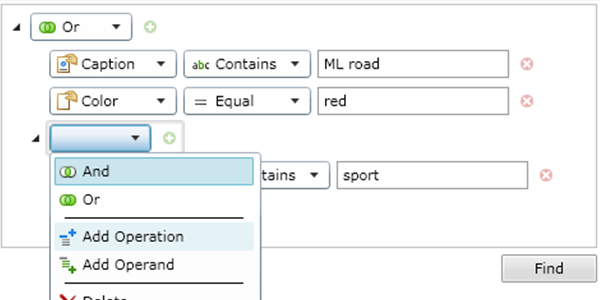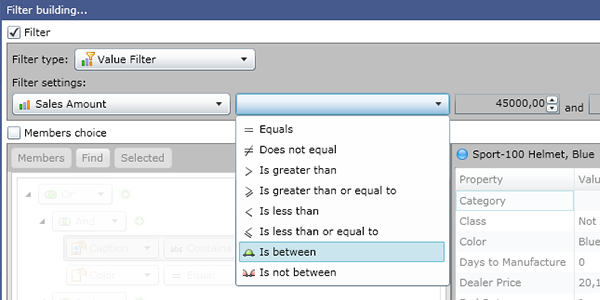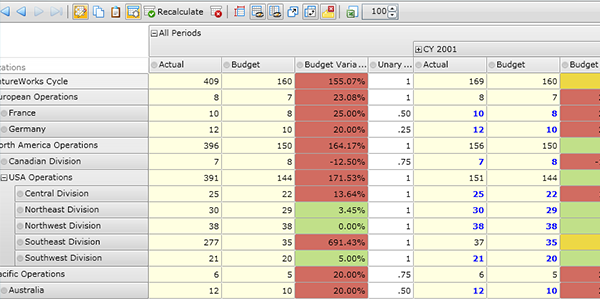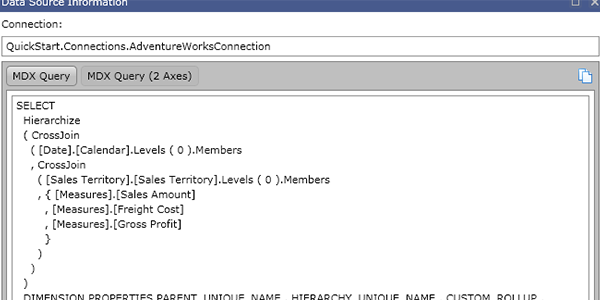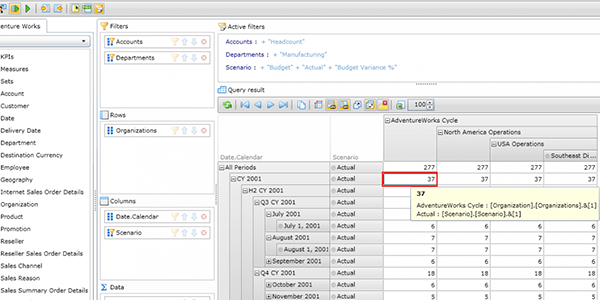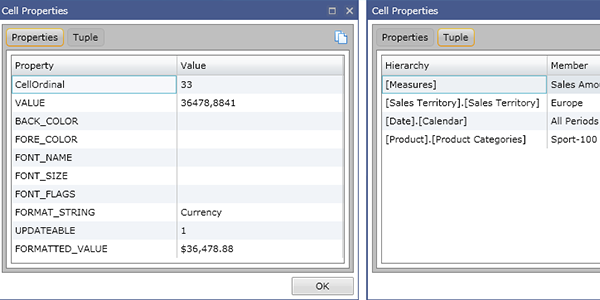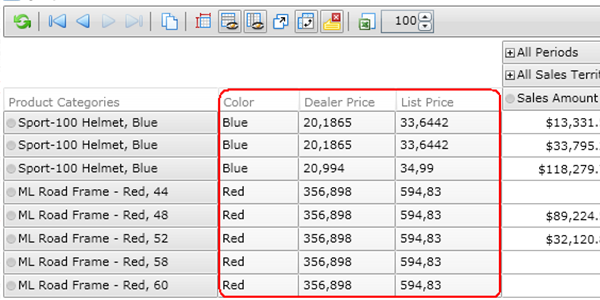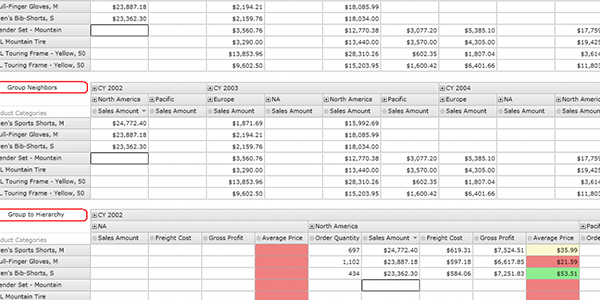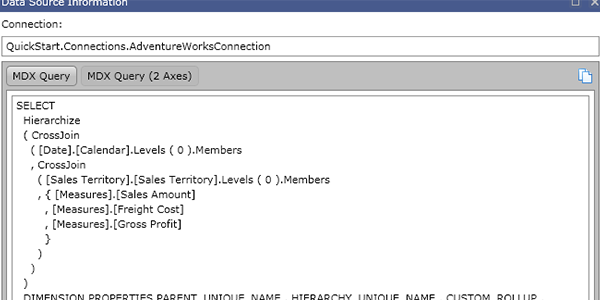
by Galaktikasoft | Mar 25, 2011 | Ranet OLAP Blog
When analyzing data, the MDX query from the pivot table designer is sent as a parameter used to initialize the whole pivot table. In the pivot table, the MDX query is parsed and modified when needed. For instance, the history of the user commands can be used to... 
by Galaktikasoft | Mar 23, 2011 | Ranet OLAP Blog
Ranet OLAP was developed from the ground up using Microsoft's .NET application development framework. It is written in C# using Microsoft Visual Studio as the integrated development environment. Ranet OLAPfor Silverlight was written specifically for SQL Server... 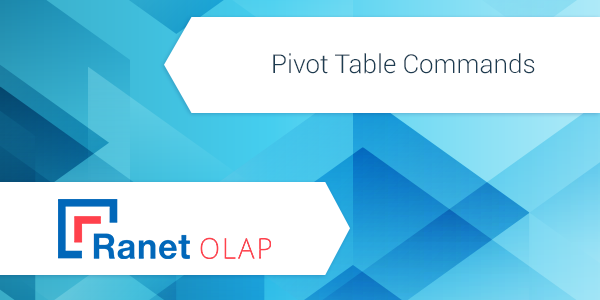
by Galaktikasoft | Mar 23, 2011 | Ranet OLAP Blog
Ranet OLAP pivot table toolbar includes the following commands: Command Description Refresh Runs the current MDX query and shows the result. Navigate To Begin Navigates to the beginning of the pivot grid query history. Navigate Backward Navigates one item back in the... 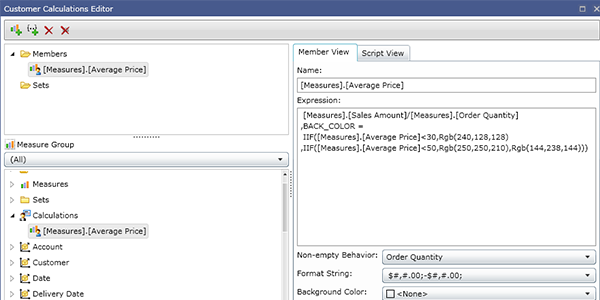
by Galaktikasoft | Mar 18, 2011 | Ranet OLAP Blog |
A built-in Custom Calculations Editor permits users to create calculated elements and calculated sets on their own. When creating customer calculation elements, the user can use all capabilities offered by the MDX query language (for example, MDX language functions).... 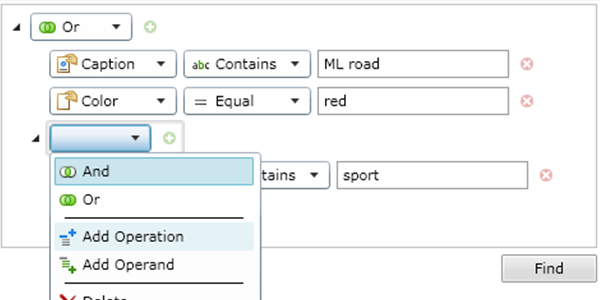
by Galaktikasoft | Mar 18, 2011 | Ranet OLAP Blog
Find tab is a visual element used to determine search parameters. It is a tree comprised of operations and operands. The operand is a list-type node of the tree. Each operation can be comprised of child operations and operands. The operation is a node determining the... 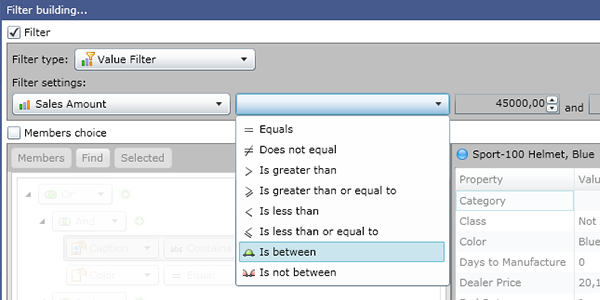
by Galaktikasoft | Mar 18, 2011 | Ranet OLAP Blog
Change filter command in the MDX Designer calls a filters setup dialog allowing to modify the filter, where a list of elements included in the report is determined. Filter Type: Label Filter Value Filter Top N All three types of filters are shown in the figures... 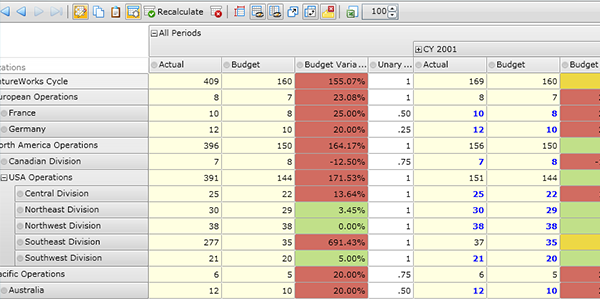
by Galaktikasoft | Mar 18, 2011 | Ranet OLAP Blog |
If the cube supports editing (the dimension group has a ssas writeback partition) it is possible to use the Pivot Grid table in the editing mode to make changes to the cube data directly. The table section accessible for editing is highlighted with yellow background... 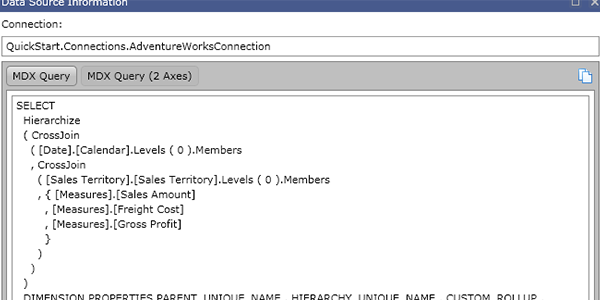
by Galaktikasoft | Mar 18, 2011 | Ranet OLAP Blog
The Show MDX command displays the MDX query generated as a result of design, or prepared manually by the user, in a special window. If the query contains more than two axes it can be converted into a typical query containing two axes (rows and columns). Often it is... 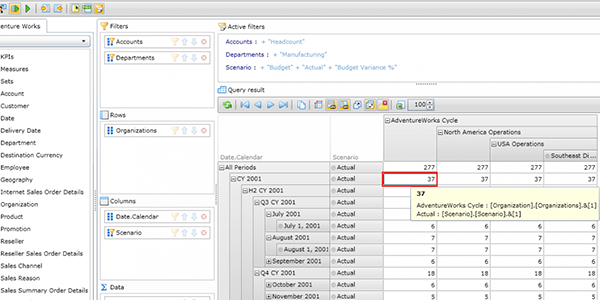
by Galaktikasoft | Mar 18, 2011 | Ranet OLAP Blog
OLAP is great for aggregating data and hiding all of the database details. There are times when you want to know where values in some OLAP cells come from. Drill Through lets you retrieve the underlying rows in the database that give the cell its value. The OLAP... 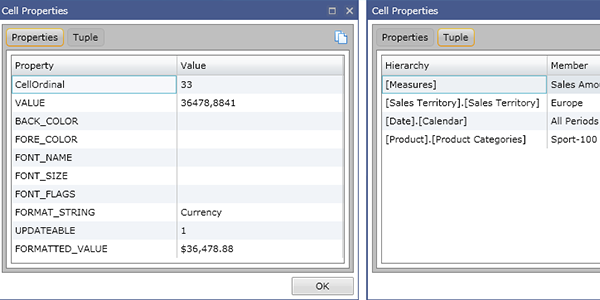
by Galaktikasoft | Mar 18, 2011 | Ranet OLAP Blog
Properties and Custom Properties commands show properties of a dimension member or cell, and their current values, in a special window. For a cell, it can display system properties and cortege structure (Tuple) with the current values. For a dimension member, both... 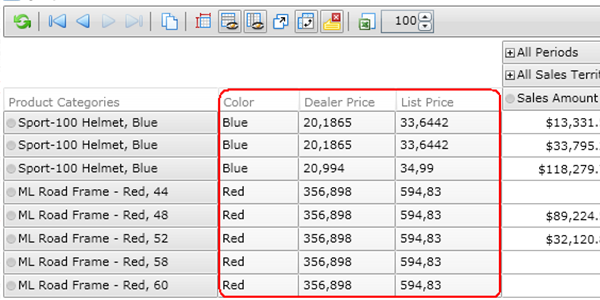
by Galaktikasoft | Mar 18, 2011 | Ranet OLAP Blog
Ranet OLAP pivot table Show Properties command is called from the context menu in the row area. It can display properties of the dimension member in the table. With this command, it is possible to show or hide all dimension properties at once or show or hide... 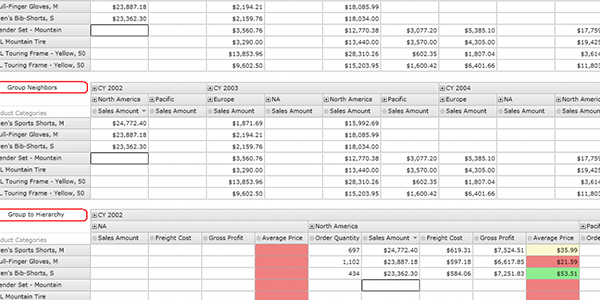
by Galaktikasoft | Mar 18, 2011 | Ranet OLAP Blog
Ranet OLAP pivot grid Members group mode includes commands that allow grouping data in the pivot grid table. Members in the row area and column area are grouped. The following grouping options are available: (None) - the data are not grouped, only the MDX query result...