DrillThrough
Starting from version 5.7.150, DrillThrough will be available for Ranet HTML Pivot Table users. The command is invoked through the cell context menu and shows the detailed data used to calculate the cell’s value.
Upon DrillThrough execution, the users see a window containing such information as the cell’s value, the cell’s coordinates, and a table with all detailed data. The result of the DrillThrough operation can be exported to MS Excel.
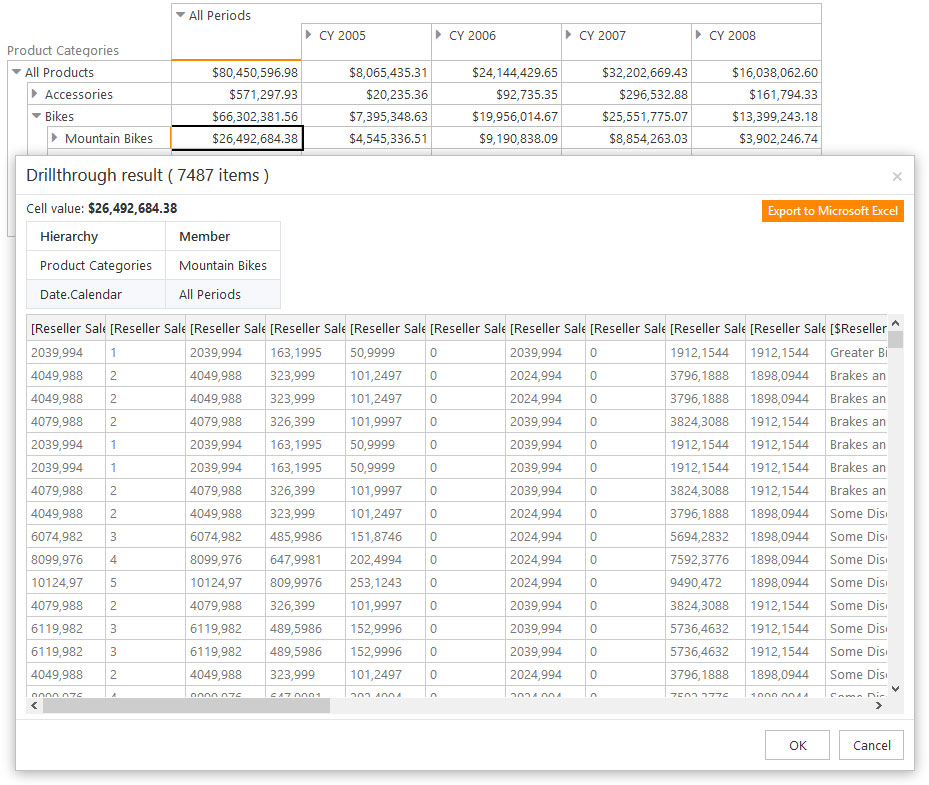
Depending on the amount of data in the fact table, the time required retrieving the results can differ dramatically. Thus, one should use the command carefully in case the cell was calculated using a large number of cube values.
Cell Context Menu. Filtering Pivot Table Data
Users will be able to apply certain commands to the cells and cell areas in the pivot table using Cell Context Menu. The commands include:
- Copy cell value in the clipboard
- View cell properties
- DrillThrough
- Build filter axis
- Leave current structure.
While the first three commands are self-explanatory, let’s review the other two in more detail.
Both commands can be applied to a single cell or a cell area and are used to filter data in the pivot table. Build Filter Axis command allows to automatically set data filters for the report based on the rows and columns in the highlighted cell or cell area.
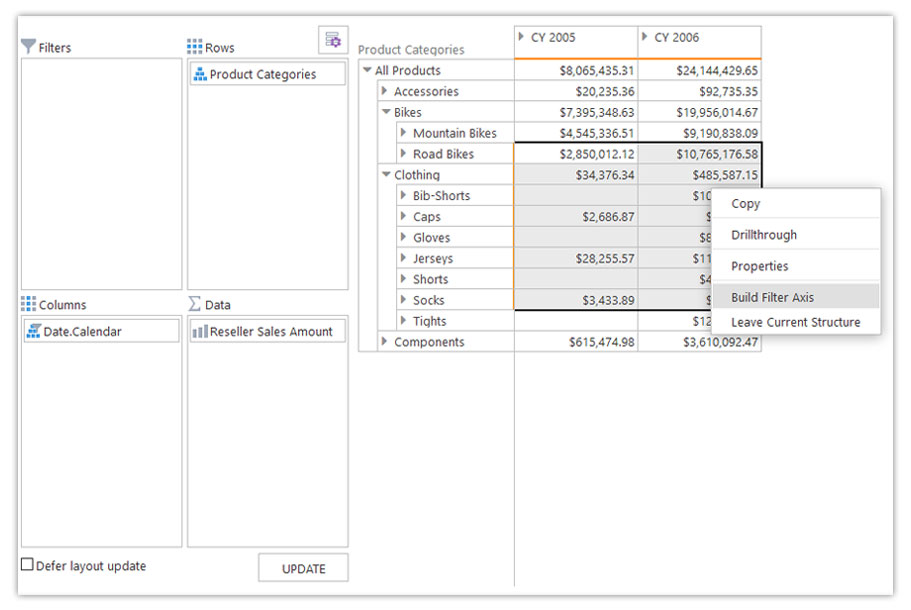
Upon the command execution, all settings in the Rows and Columns areas of the selection panel are cleared, and elements are automatically added to the Filters area. These filters will be applied by default to all data the users add to the report after the filter axis creation.
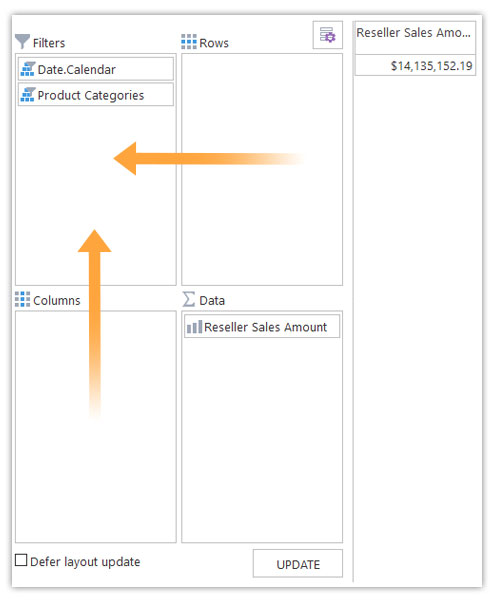
Leave Current Structure command automatically creates data filters based on the rows and columns of the cell (cell area), but leaves the current structure of the pivot table unchanged.
Upon the command execution, the settings in the Selection panel and the structure of the report stay the same. However, only the data corresponding to the automatically formed filters will be shown in the pivot table.
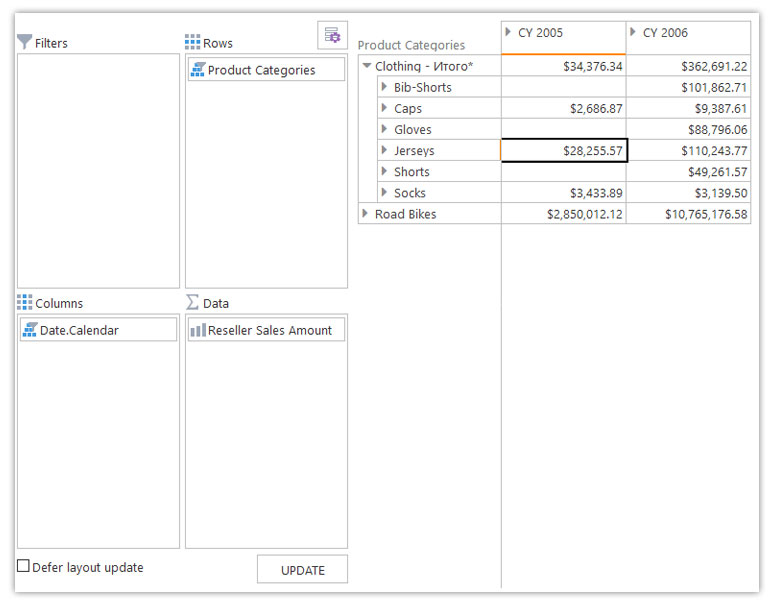
Ranet for HTML 5.7.150 will be released in the nearest future, but you can already test the new features on the Demo page.
Read about other new features introduced in Ranet HTML Pivot Table 5.7.150!

