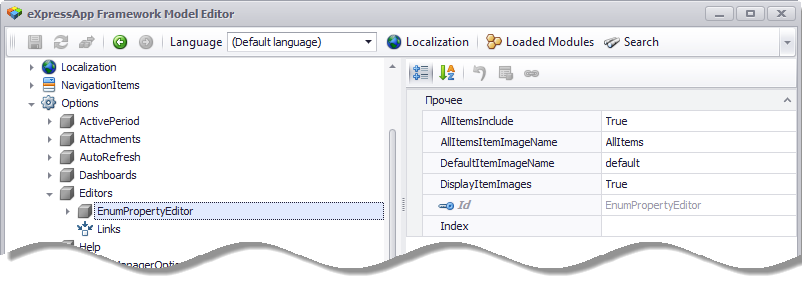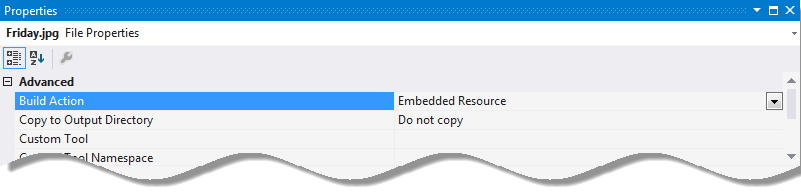Enum Property Editor displays Enum type properties with . It allows customizing representation in . You can set CheckedComboBox, CheckedListBox and standard visualization. Thus, to change the control, you do not need to create a new editor.
WinEnumPropertyEditor and WebEnumPropertyEditor are applied to Detail View and List View. But the List View does not support representation via CheckedListBox. If most Views requires the same editor settings, then it is advisable to set settings once. Therefore, Application Model exposes Options|Editors|EnumPropertyEditor node to set common settings.
You can specify the following properties:
- show or hide the "Select all" item in the Control;
- assign images to the "Select all" item and to another default items;
- whether or not to display ItemImages with CheckedListBox.
These settings are available as an extension. This allows the user to set general settings and more detailed ones.
ItemImage is stored in the Images Module Project directory. In the Properties Window set BiuldAction property to "Embedded Resource" value.