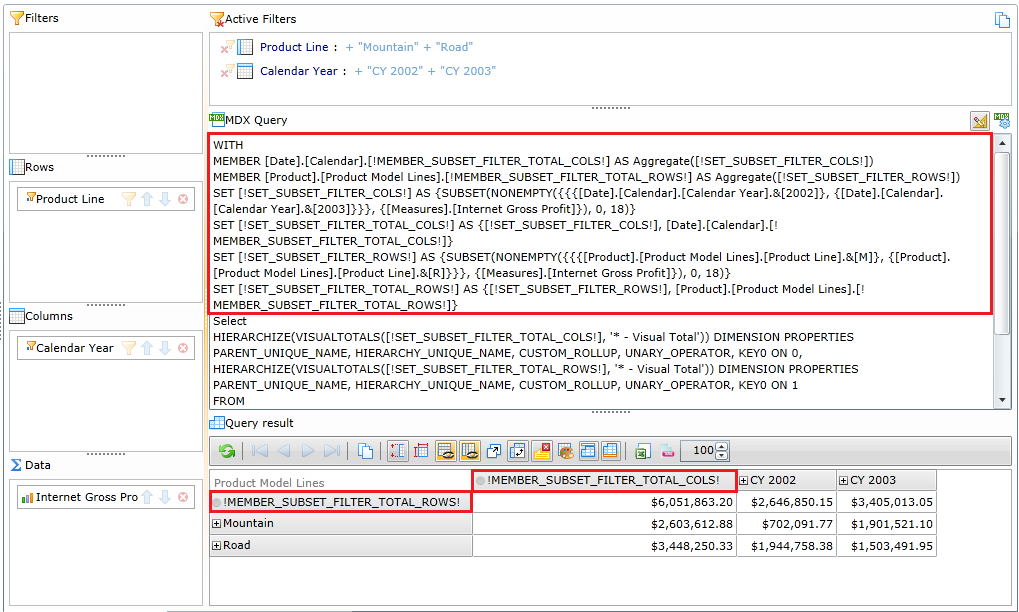The new build has an updated MDX Designer and there were new parameters affecting the algorithm to generate MDX query.
- All the resulting SET function on the axes are framed NONEMPTY ([SET], {measures})
- SUBSET now includes a NONEMPTY ()
- If the report is selected to set ONE Hierarchy, and in it the elements at different levels, it will work VISUALTOTALS ()
- If the report is selected to set ONE Level of the hierarchy, it will automatically generate the calculated members and SET, to calculate the results.
- The buttons [Hide items with no data in the rows/columns] in tubular MDX designer. Taking them into account is / are not using the NONEMPTY ([SET], {measures}). In this case, NON EMPTY on the axis generate in the PivotGrid.
The tree measures metadata sorted alphabetically. Those who still do not work with version Ranet OLAP 2.5 – will find here a lot of good decisions.
You can test a new build (please use connection string: Provider=MSOLAP.3;Data Source=.sql2008;Integrated Security=SSPI;Initial Catalog=AWbase)
MDX Designer Setting
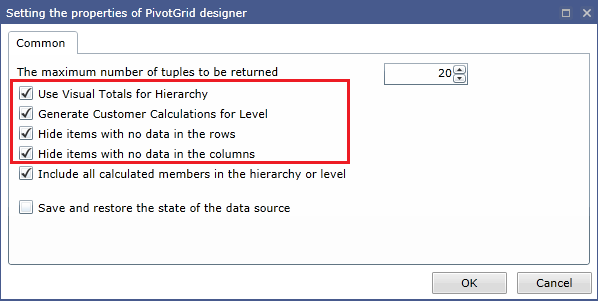
MDX Query : VISUALTOLAL for ONE Hierarchy
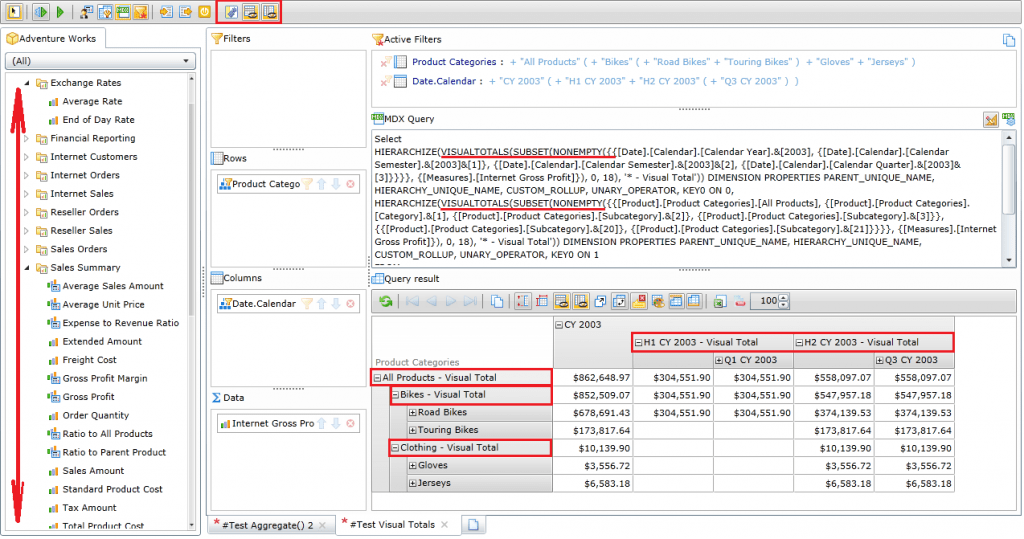
MDX Query: Custom Calculation for ONE Level from the Hierarchy