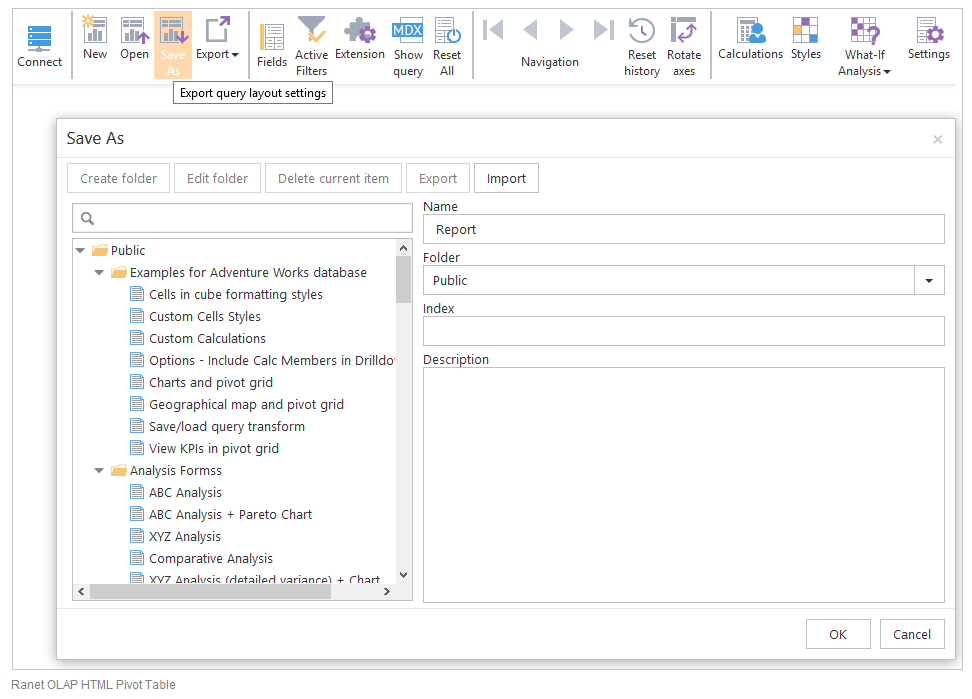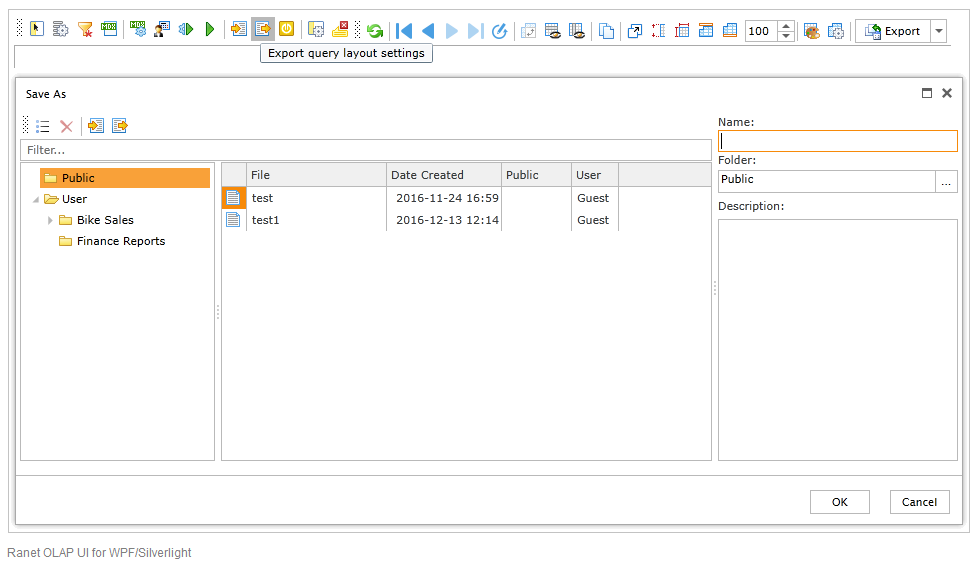Sometimes, Ranet OLAP users need to create the same reports repeatedly. In order to avoid designing them anew every time, Ranet provides an option to save the settings of ready pivot table reports in the special storage on the web server for further use.
About pivot table report settings storage
As mentioned above, you can save the settings of your OLAP reports and use them later when required.
The settings can be saved in the private folder – in this case, they will be available only to you; or in a public folder, in which case, everyone who has access to the system will be able to use them. Users can access the settings not only from their workstation but also from any place where there is access to the system.
Report settings are saved in a special folder on the web server. The folder can contain the following types of settings:
- MdxLayoutWrapper (.mdl file) is a setting of a one-page report created in the pivot table designer or a setting of one page in a multipage report.
- DynamicPivotGridLayoutWrapper (.dpl file) is a setting of a multipage report created in the designer.
- CustomCalculationLayout (.ccc file) is a custom calculation setting.
- MemberChoiceWrapper (.mccfile) is a member choice filter setting.
- ArrayOfString (.ccc file) is a setting of pivot table cell styles.
Each setting is represented by two XML files. One file contains a setting description, the other one includes its content (its name always ends with .content).
Saving report settings in the storage
In Ranet OLAP, report settings can be saved in the storage, exported/imported from/to it, moved between folders, etc.
In order to save the settings on the server:
- click the Save As/Export button on the Toolbar
- enter the setting name
- choose a folder in which you want to save the setting
- enter the setting description, if required, and press OK
Specific for WPF/Silverlight version: if a setting with such name already exists, the system will ask you to reconfirm. You can either press Yes, and the content of the new setting will replace the content of the old setting with this name; or press No, change the name of the setting and click OK again.
Users can share the saved pivot table report settings with other users of the system, which helps improve cooperation between the teams and contribute to knowledge and experience sharing in the company. When needed, a user can continue working with the saved report in the web pivot table later from any device. Ranet OLAP as business intelligence program provides users with strong functionality for fast and precise ad hoc data analysis.
You can try the report settings storage functionality in free 30-day trials of Ranet OLAP for HTML or WPF.