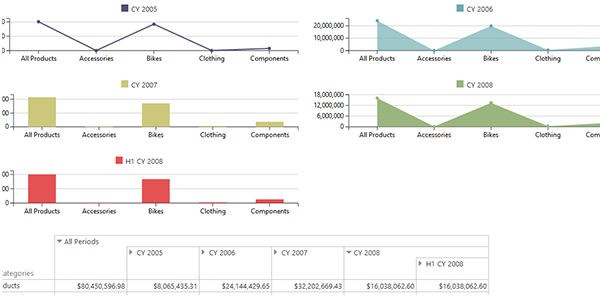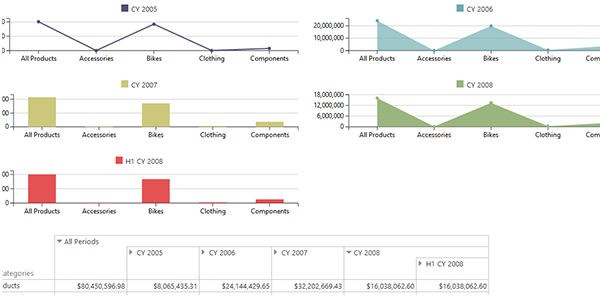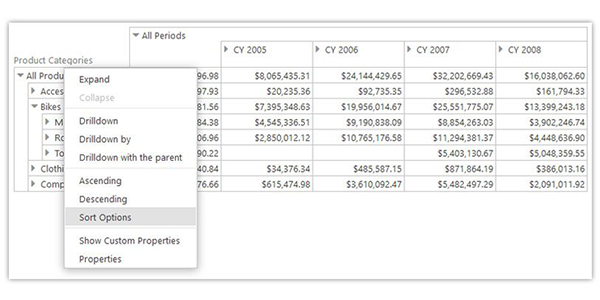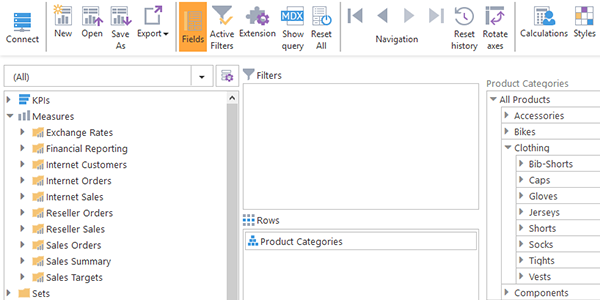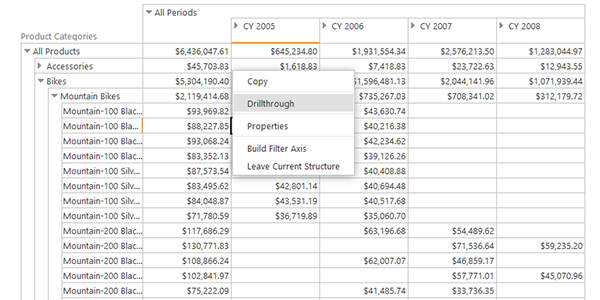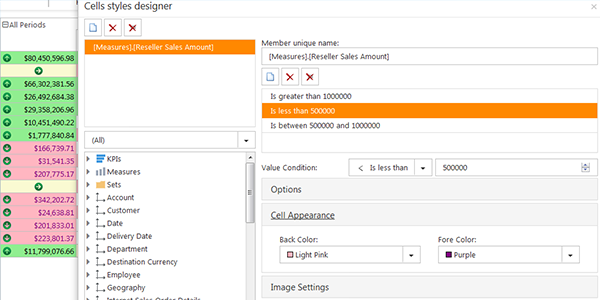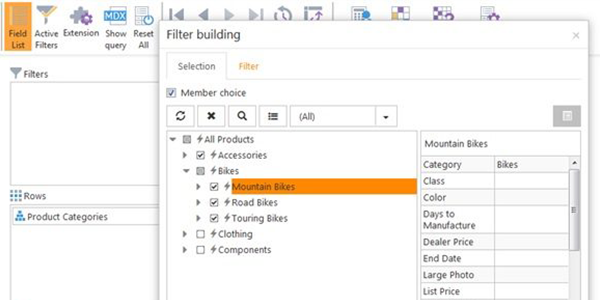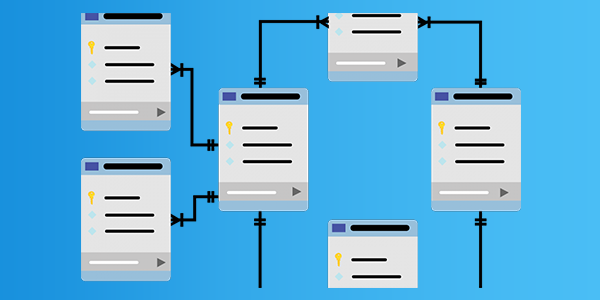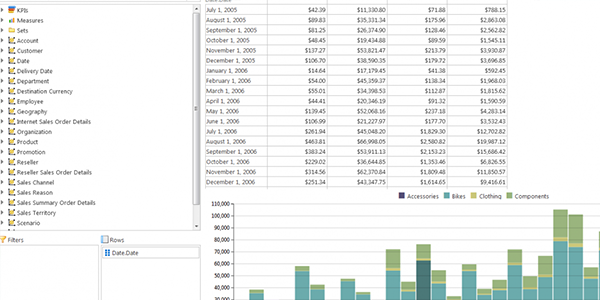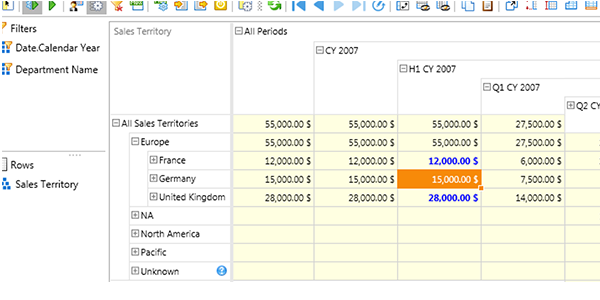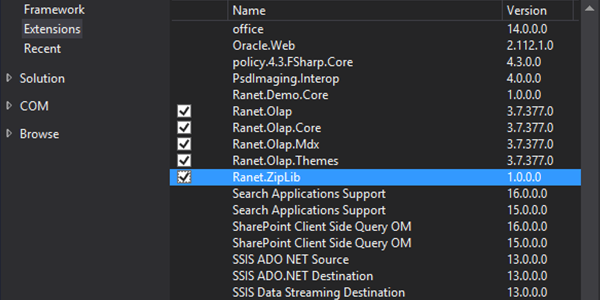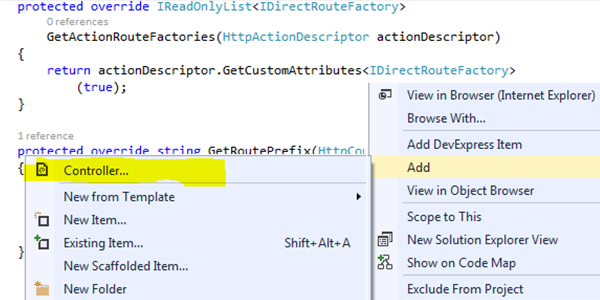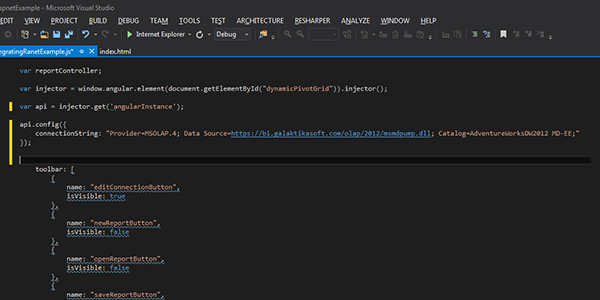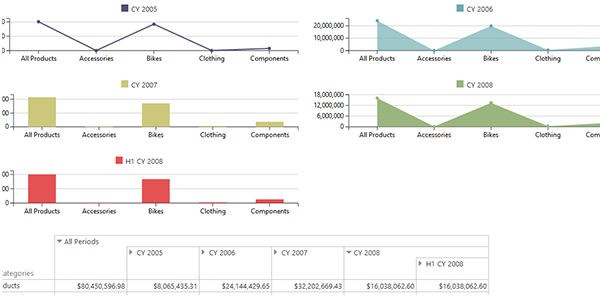
by Galaktikasoft | Aug 11, 2017 | News, Ranet OLAP Blog |
Ranet OLAP HTML Pivot Table provides options for visualizing data in the pivot table using pivot charts and heat maps. You can read about heat maps in one of our older blog posts. Now, let’s overview the functionality of Ranet pivot charts. Setting up a pivot chart in... 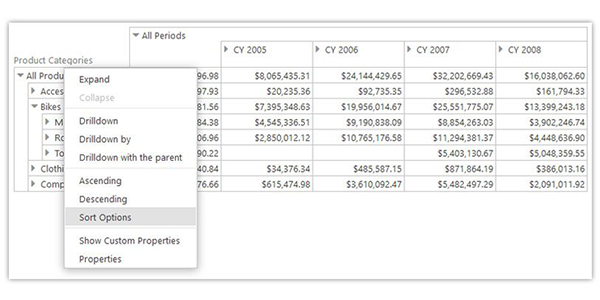
by Galaktikasoft | Jul 28, 2017 | Ranet OLAP Blog
Data sorting is an integral part of data analysis. It is incremental in helping users find, order and manage the information they need when working with large amounts of data. Ranet OLAP users now have an opportunity to set up and apply data sorting for rows, columns... 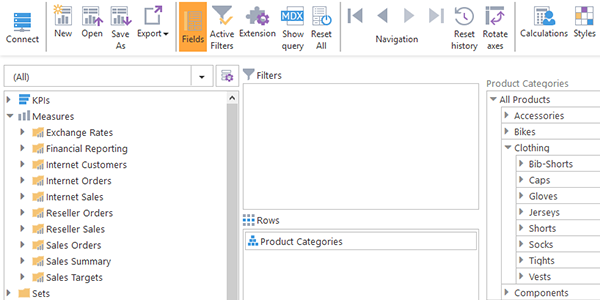
by Galaktikasoft | Jul 28, 2017 | News, Ranet OLAP Blog |
New Ranet HTML Pivot Table 5.7.150 is released and available for download. For this version, we focused on improving several functional areas of the tool, such as: More intuitive design; More options to manipulate (sort, filter, etc.) data in the pivot table; Better... 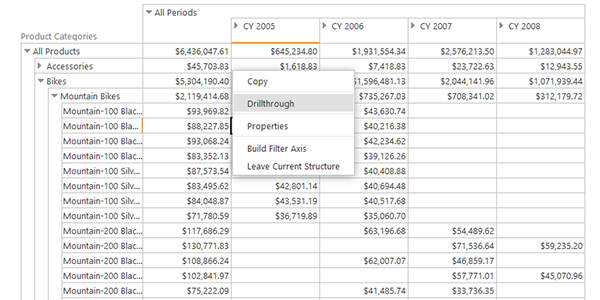
by Galaktikasoft | Jul 27, 2017 | News, Ranet OLAP Blog |
DrillThrough Starting from version 5.7.150, DrillThrough will be available for Ranet HTML Pivot Table users. The command is invoked through the cell context menu and shows the detailed data used to calculate the cell’s value. Upon DrillThrough execution, the users see... 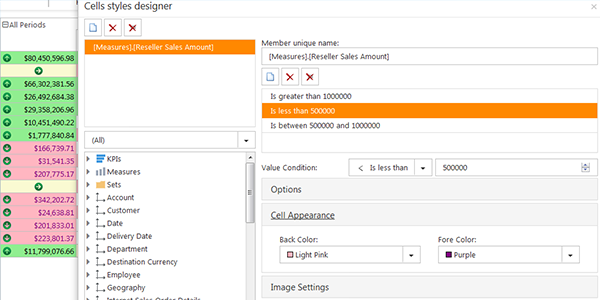
by Galaktikasoft | Jul 12, 2017 | Ranet OLAP Blog
If the cell styles defined in the cube are not enough for efficient data visualization, Ranet end users can create custom pivot table cell styles. They significantly increase usability and simplify data analysis in the pivot table. The figures below show HTML and... 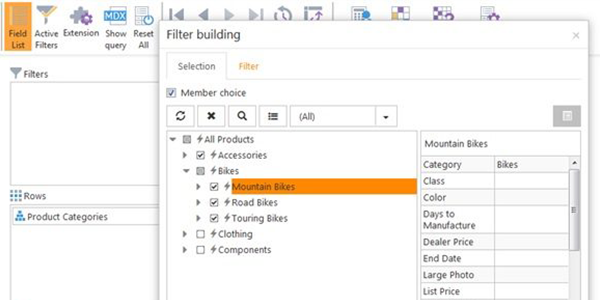
by Galaktikasoft | Jun 26, 2017 | Ranet OLAP Blog
Ranet OLAP Analysis Tool provides wide opportunities for filtering the data used for analysis. Using pivot table filters allows end users to create various olap data slices and view them from different perspectives, thus providing a more profound and in-depth analysis... 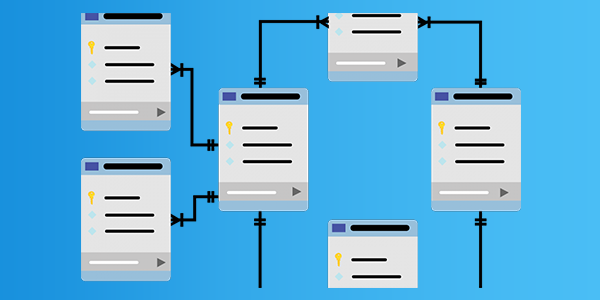
by Galaktikasoft | May 29, 2017 | Ranet OLAP Blog
Any company that wants to have a successful business needs to analyze its data fast and precisely in order to make the right business decisions. One of the most popular instruments for data analysis used by businesses worldwide are pivot tables. What Exactly are Pivot... 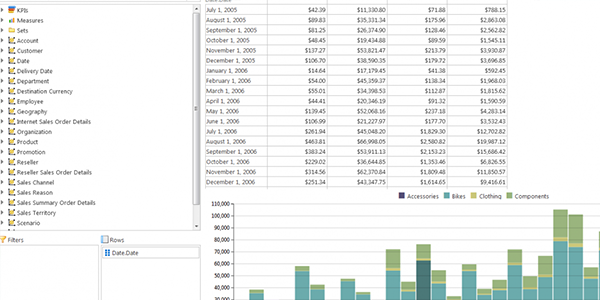
by Galaktikasoft | Apr 19, 2017 | Ranet OLAP Blog
In order to have a thriving business, one needs to be able to quickly analyze available data and use it to make the right business decisions. If you collect your business data in an SQL database, the best way to analyze it is using SQL server pivot tables. What is a... 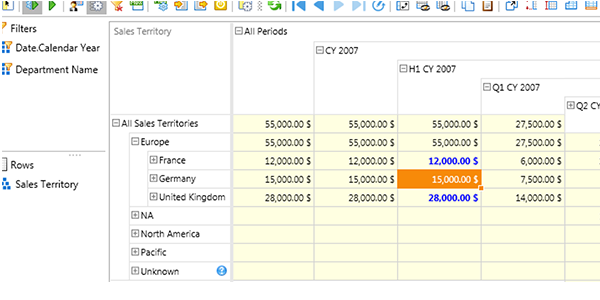
by Galaktikasoft | Mar 15, 2017 | Ranet OLAP Blog
Ranet OLAP Pivot Table allows users to not only analyze actual data for reporting, planning, and budgeting but also perform what-if analysis for studying different scenarios by changing values in the pivot table and seeing how they influence the cube data. This... 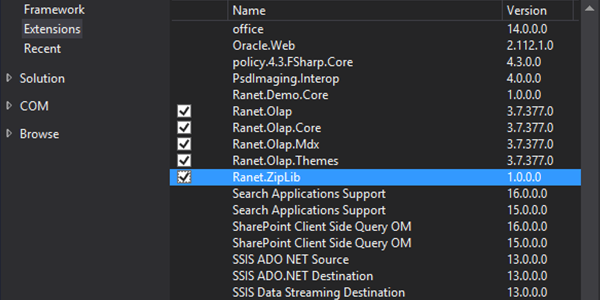
by Galaktikasoft | Feb 7, 2017 | Ranet OLAP Blog
Ranet UI was developed for WPF and Silverlight frameworks but can also be used in Windows Forms applications. In this post, we will show how to integrate its components in a WinForms application as exemplified by integrating Dynamic Pivot Grid Control using Visual... 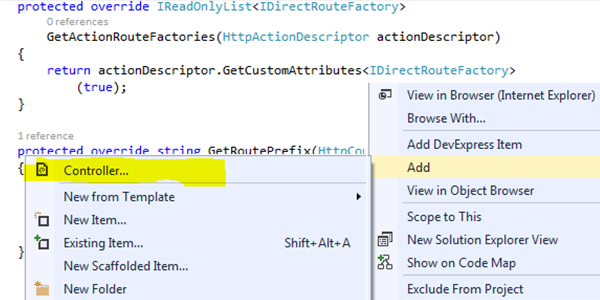
by Galaktikasoft | Dec 21, 2016 | Ranet OLAP Blog
Last week, we wrote how to configure the front-end of Ranet OLAP Pivot Table for HTML. Now, let’s talk about overriding the backend of the solution. Ranet OLAP Pivot Table provides API for working with the server code. WebApi controllers are an intermediate link... 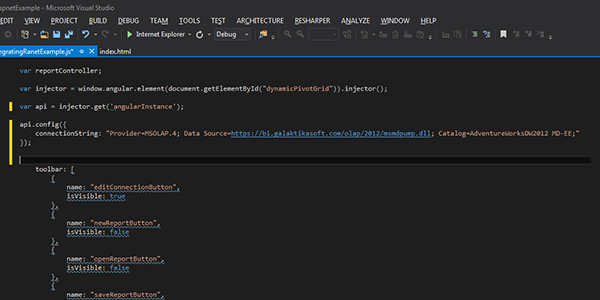
by Galaktikasoft | Dec 15, 2016 | Ranet OLAP Blog
In one of the previous blog posts, we wrote how Ranet OLAP HTML Pivot Table can be integrated into an ASP.NET application. Now, let's see how to customize pivot table's frontend. First of all, it is important to say that there are several ways to add the Pivot Table...